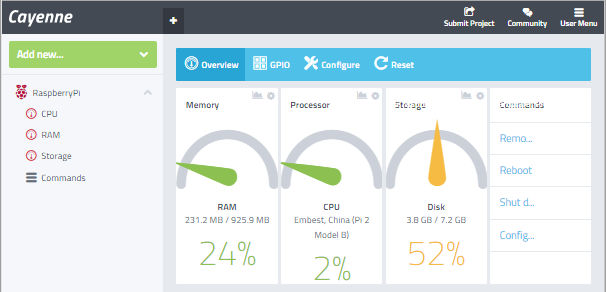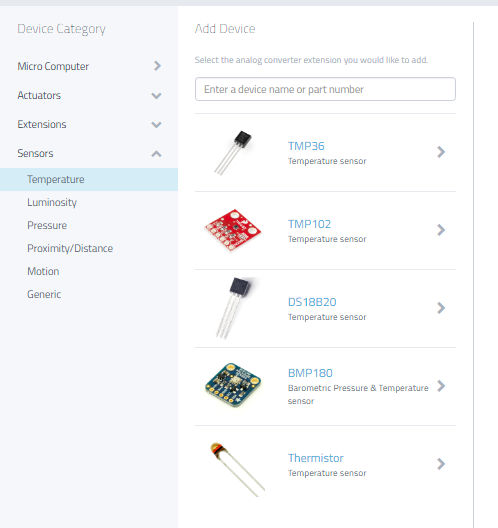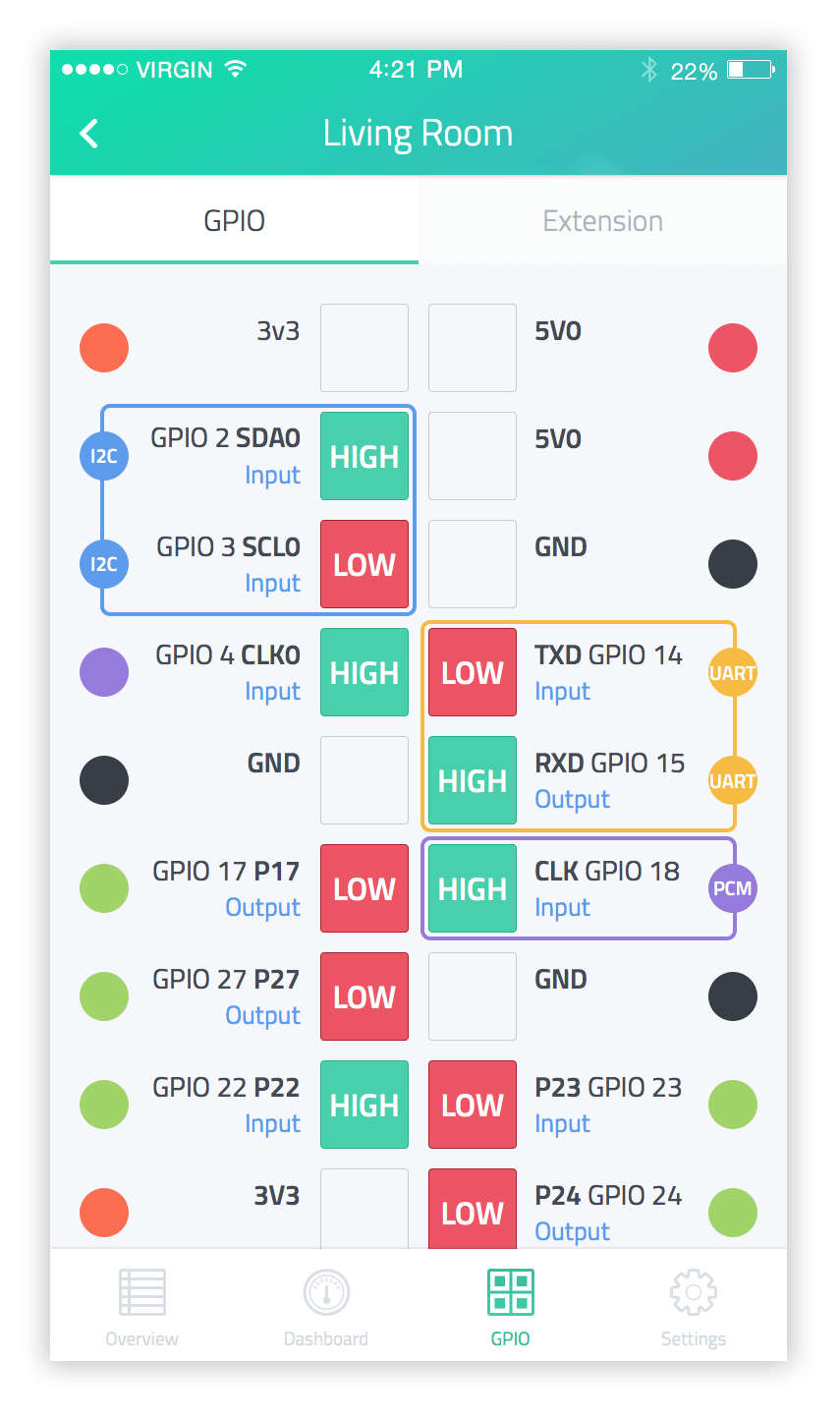| Cayenne Makes IoT Easy, Really Easy |
| Written by Harry Fairhead |
| Thursday, 12 May 2016 |
|
This really is the IoT for the rest of us. Cayenne is a drag-and-drop IoT builder that makes working with the Raspberry Pi to create IoT apps as easy as it possibly can be. This isn't just another IoT cloud offering, it really is something new.
We all know that the IoT is the next big thing and big companies are falling over themselves to get a slice of the action. There is no shortage of announcements that "Big company X has launched an IoT initiative". Mostly these initiatives are attempts to get you to connect your IoT device to a company's cloud and not anything that will help you develop an IoT application. Why is this? Because connecting to the cloud is easy and creating IoT applications is hard. Put another way, big companies are currently doing very little to help with the real problems of IoT. This isn't what myDevices, the company behind Cayenne is guilty of. All you have to do is install the Cayenne agent on any Raspberry Pi - you have to have Raspbian installed already and a connection to the Internet. You can perform the installation from the Linux command line or you can download an Android or iOS app and do it without having to confront Linux at all.
In fact if you use the mobile app you can avoid using Linux at any point in the development of your IoT app. This is already a worthwhile simplification for many users - avoiding Linux means you can concentrate on problems that are connected to what you are trying to do. Once the Cayenne agent is installed on the Pi you can interact with it via the mobile app or the website. Using the dashboard you can monitor and configure the Pi, but more importantly you can install sensors.
Of course, you have to wire up the sensors - there is no way that software can avoid this particular task, but the website has a lot of very clear diagrams showing you how to do it. Equally obviously, you can't use a sensor that Cayenne doesn't support, but the range of sensors that are supported should be enough for most projects. You can also get direct access to GPIO lines, which might be enough for some custom tasks.
With a sensor installed the dashboard will show you the current reading - temperature say if it's a temperature sensor. This is nice but for a real IoT app you need to connect the sensor to something that will do something when a reading gets to a threshold of some sort. In Cayenne you can add any of a range of actuators - output devices. These include relays, motors, ADCs and so on. At this point you can read the temperature and manually actuate the output device using the dashboard. This usually takes a lot more work to achieve. For example you can get to turning a light on and off, running a motor or flashing an LED in a few minutes, all without writing any code. Moreover, you can do all of this no matter how far away the Pi is. To make things automatic you can define triggers - which are if..then rules that can take the state of sensor as the if part and the state of an actuator as the then part. You can do things like turn something off when the temperature reaches a threshold and you can send notifications to the outside world using sms messages or email. As well as triggers you can also set up repeating events at a given day and time. So you could ensure that the lights were all off at midnight each day say. So will Cayenne do everything you could possibly want? Probably not, but it will do most of the standard things you might think of doing. It has all of the standard sensors and actuators that turn up in Pi-based projects and you can get them going in no time at all. For some applications this might be all you need. For example, putting a Pi temperature sensor in every room would allow you to monitor your home's temperatures from anywhere in the world using a mobile phone or a web browser. You might want to set up some triggers to alert you to abnormal conditions, but this is also easy. What you probably can't do is create IoT apps that have to have instant responses to a situation - you aren't going to be able to build a balancing robot using Cayenne the feed back loop is too time critical, but most IoT projects aren't like this. Cayenne is a great way to learn about the IoT and to implement many types of project. It could be a stepping stone to working with more complex approaches, or it might just be all you ever need. Given that it is free to use, you don't have much to lose trying it out. myDevices hopes to get some revenue from selling additional services to industrial users and getting the home user hooked seems like a good way to make this possible. I've avoided saying it all the way through this news article, but the strain is just too great - yes indeed, Cayenne is hot!
More InformationRelated ArticlesGetting Started With C/C++ On The Micro:bit The BBC Micro:bit Is An Mbed Device In C/C++ Amazon's AWS IoT - Another IoT Backend
To be informed about new articles on I Programmer, sign up for our weekly newsletter, subscribe to the RSS feed and follow us on, Twitter, Facebook, Google+ or Linkedin.
Comments
or email your comment to: comments@i-programmer.info |
| Last Updated ( Friday, 13 May 2016 ) |