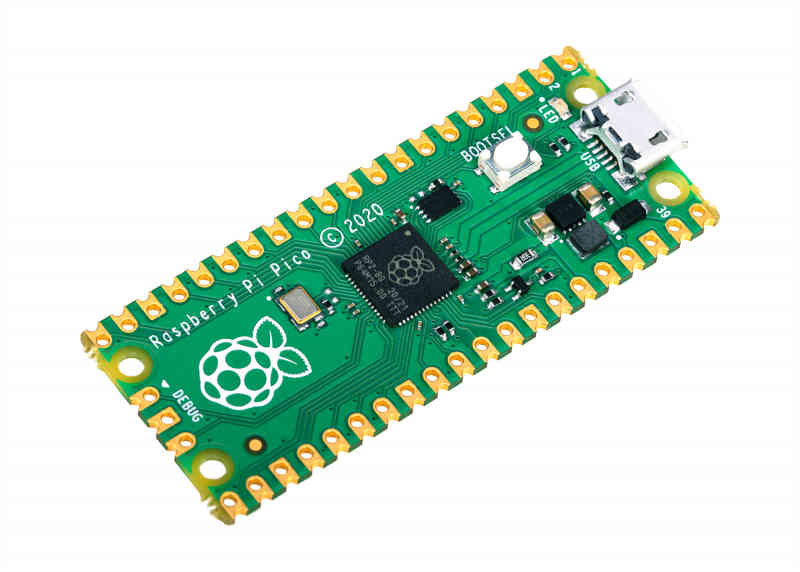| Repair, Repurpose, Upgrade With the Raspberry Pi Or Pico |
| Written by Harry Fairhead |
| Sunday, 12 September 2021 |
|
Teasmade is an open source project from VEEB on GitHub that provides a great example of "upcyclying" - breathing new life into discarded or even broken items using your programming and electronics skills. I'm a firm believer in the "make do and mend" principle - rather than throwing away a relatively modern fridge/freezer simply because it's electronics have failed, it was an interesting challenge to convert it to a smart fridge that I could control remotely using a "spare" Raspberry Pi. Because I was doing it is response to an emergency - act fast or the contents of the freezer would have to be thrown away - there's no write up of that particular project. Because it uses a Pi Zero, the Teasmade project was recently reported on the Raspberry Pi blog and it has a video that showcases the project: The hardware for anyone who wants to replicate the idea starts with a fully working Teasmade, essentially a kettle combined with an alarm clock that was the height of decadence in the 1970s. To upgrade for its new role requires a Raspberry Pi with a relay switch and an internet connection. The latter is needed so that the device can be controlled using Google Calendar. This is done using gcalcli, Goolge Calendar Command Line Interface, also available on Github, under an MIT Licence. The Python script to make the whole project come together has a GPL-3.0 Licence. According to its GitHub README, the Moral of this project is: It's possible to use home-automation controls without signing-up to have a listening device constantly plugged into the cloud. Google Calendar seems an excellent way to proceed if you want to schedule an event on a flexible basis, but what if if you are working with events triggered by external conditions? For example, you might be using a heating mat to keep something at a specified temperature range. In this case there's no need for an Internet connection and you can consider using a Pico, the latest, smallest and cheapest member of the Rasberry Pi family. This isn't really a Pi, as it is based on a custom chip designed by the Raspberry Pi Foundation which is more readily available than the ARM-based Rasberry Pi Zero device. The advantage of offers is that it isn't subject to the one device per purchase rationing that still besets the Pi Zero. And if you do need wireless cabability, something the Pico doesn't support, I have outlined a pretty inexpensive way of adding it in my books, Programming the Raspberry Pi Pico in MicroPython and Programming the Raspberry Pi Pico in C.
More InformationTeasmade comes back to life with Raspberry Pi Related ArticlesRaspberry Pi Most Popular Industrial IoT Device! The New Raspberry Pi Pico Breaks The Mold Pi IoT In Python Using GPIO Zero - On/Off Devices To be informed about new articles on I Programmer, sign up for our weekly newsletter, subscribe to the RSS feed and follow us on Twitter, Facebook or Linkedin.
Comments
or email your comment to: comments@i-programmer.info |
| Last Updated ( Sunday, 12 September 2021 ) |