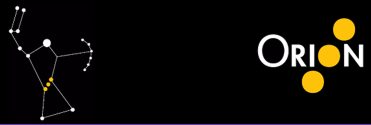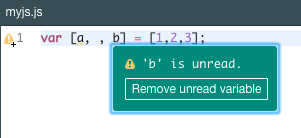| Orion 12 Rolls Out |
| Tuesday, 05 July 2016 | |||
|
The Eclipse Orion team has released Orion 12, the latest version of the browser-based IDE. The new version adds full support for the ECMAScript 2015 language specification, along with better project configuration capabilities, and support for eslintrc.* files.
Orion is Eclipse’s web development tool that you can use to develop web apps in your web browser. The IDE has a sophisticated code editor and lets you link to a repository. The Orion tools are written in JavaScript, and run in your browser. The ECMA 2015 support in the new version covers all the ECMA 2015 specification, including aspects such as arrow functions and classes. In a blog post about the support on the Orion News blog, Oliver Thomann says that:
The linting rules have also been updated to respect the new ECMA 2015 code patterns.
Alongside the ECMA 2015 support, the developers have introduced elements to make Orion easier to use. There's an experimental Node.js server that can be used on orion.eclipse.org or locally, and a new metrics service for plugins. The code edit widget has also been improved. This was introduced last year in Orion 9, but has been revamped to be more useable and customizeable. Two of the more noteworthy improvements are customizable editor configurations and the ability to fine tune your web language tooling. The third party libraries are another area where improvements have been made, with refreshed versions of the Acorn, Doctrine, ESrecurse, Estraverse, Escope and Tern libraries. The Esprima parser is no longer being used, having been replaced by Acorn. According to the blog post about the change. there are many reasons behind it, of which the following are top:
The new version can be downloaded from the Eclipse Orion site.
More InformationRelated ArticlesLanguage Tooling Enhancements in Orion 7 Orion web based IDE ready to test
To be informed about new articles on I Programmer, sign up for our weekly newsletter,subscribe to the RSS feed and follow us on, Twitter, Facebook, Google+ or Linkedin.
Comments
or email your comment to: comments@i-programmer.info |
|||
| Last Updated ( Tuesday, 05 July 2016 ) |