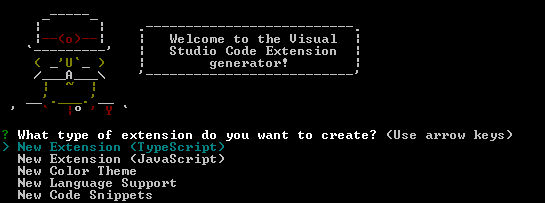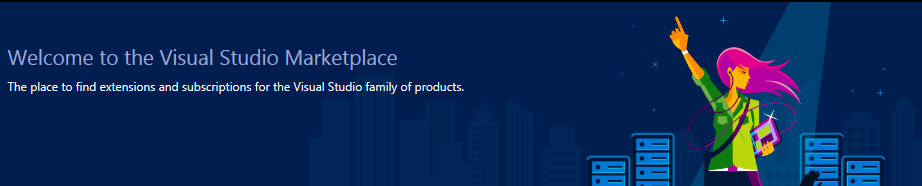| Visual Studio Code - Now With Added Extensions |
| Written by Mike James | |||
| Monday, 23 November 2015 | |||
|
Visual Studio Code is a strange product from Microsoft. It is a code editor, but Visual Studio it isn't. Now it's open source and you can build extensions for it.
Visual Studio Code is an code editor occupying much the same space as Github's Atom editor or Sublime Text. It may have Visual Studio in its name, but Visual Studio users are going to be in for a shock if they think it has any relationship to the VS IDE - more of this later. The latest release, v0.10.1, which has now graduated to a beta includes the ability to write extensions for the editor. There is an extension gallery that you can use to browse for improvements. If you can't find what you are looking for then the new Extensibility SDK makes it fairly easy to create your custom extension and there is now documentation on how to do it and the yo code generator will create a basic project for you.
Given that Code is implemented using node.js, Chromium and the Electron framework, you won't be surprised to learn that extensions are written in either JavaScript or TypeScript. As important, is the fact that Code is now open source under an MIT licence. This at least gives users the protection that, if Microsoft loses interest in the editor, it can live on. The real question about Code is why is Microsoft bothering? It has been suggested that Code will encourage programmers to use Azure much like Atom is supposed to help with using Github. However Code also comes Github integration and it isn't clear how it can funnel users towards Azure.
At the moment it isn't a full IDE, but its features are growing. It can currently handle a range of languages with syntax highlighting and a smaller number with full IntelliSense prompting, basically JavaScript and related technologies. There are extensions for other languages that provide "linters" and other editing features. If you are a user of a code editor rather than a full IDE then you will find VS Code an upgrade. You can even debug programs if they are in JavaScript or Mono (C# or F#). However the shock that a sheltered Visual Studio programmer will feel on encountering VS Code is very large. There is no "create a new project" button, no "run this code" button. A lot of things that you want to do end up in taking you into some technology or other that you didn't necessarily want to get involved with - JSON configuration file, Yeoman, linters, Github even... The point is not that these things are hard but they are tangential to the task of creating a project complete with code. The average Visual Studio programmer expects this all to just work and in the main it does. Of course, VS Code is cross platform and Visual Studio is locked into Windows with some Azure cloud possibilities. However, despite its name, it isn't a cross platform Visual Studio; and it isn't even a cross platform IDE. Its role in the Microsoft Universe, despite a clearly enthusiastic following of users, implementers and extension writers, is far from clear.
More InformationRelated ArticlesMicrosoft Releases Visual Studio Code IDE For Linux, Mac And Windows Atom 1.0 - GitHub's Hackable Editor Becomes Stable GitHub's Atom Editor Is Web Native - What?
To be informed about new articles on I Programmer, sign up for our weekly newsletter, subscribe to the RSS feed and follow us on, Twitter, Facebook, Google+ or Linkedin.
Comments
or email your comment to: comments@i-programmer.info |
|||
| Last Updated ( Monday, 23 November 2015 ) |