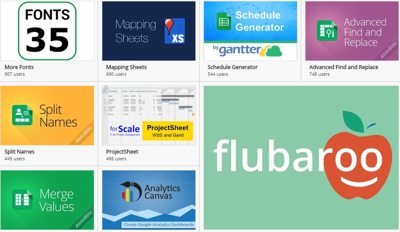| Google Docs and Sheets Add-On Stores |
| Written by Alex Denham |
| Wednesday, 12 March 2014 |
|
Two new Google stores will give developers the ability to sell add-ons for Google’s word processor and spreadsheet programs. Google Docs and Google Sheets are the free cloud based word processor and spreadsheets and the idea of providing is to bring them closer to the functionality of Microsoft Word and Excel. The pitch for end users is outlined in this promo video
The add-ons that the stores are opening with have been developed by approved third-party developers and some by Google themselves, and offer options such as mailing labels and customized emails.
There are around 30 add-ons in each of the Docs and Sheets catalogs at the moment, and they offers the advantage that they look and feel just like native features of Google Docs and Sheets, because Google provides a CSS package that applies standard Google styling to typography, buttons, and other form elements. The language underlying the Add-ons is Google Apps Script, the server-side JavaScript platform that has already been available for some time so you can create add-ons and apply to publish them right away. Writing on the Google Apps Developer blog, Dan Lazin says that that if you create a script that is distributed as an add-on, the store offers advantages including better discovery and automatic updates - when you republish an add-on, the update is pushed out automatically to all your users. He also says that when two people collaborate on a document and one of them uses an add-on, it appears in the Add-ons menu for both to see. Similarly, once you get an add-on from the store, it appears in the menu in every document you create or open, although your collaborators will only see it in documents where you use it. The add-on model means your users can use the features without seeing the code, as unlike regular Apps Script projects, add-ons don’t expose your source code for all to see. You can also, so long as your company has its own Google Apps domain, publish add-ons restricted just to your employees. Add-ons are currently in developer preview and only approved developers can publish to the store. You need to apply to Google when your add-on is ready to launch.
More InformationApps Script Add-OnsGoogle Apps Script
Related ArticlesNew Google Apps Script FeaturesGmail, Spreadsheets and Google App Script Getting Started With Google App Script
To be informed about new articles on I Programmer, install the I Programmer Toolbar, subscribe to the RSS feed, follow us on, Twitter, Facebook, Google+ or Linkedin, or sign up for our weekly newsletter.
Comments
or email your comment to: comments@i-programmer.info
|
| Last Updated ( Wednesday, 12 March 2014 ) |