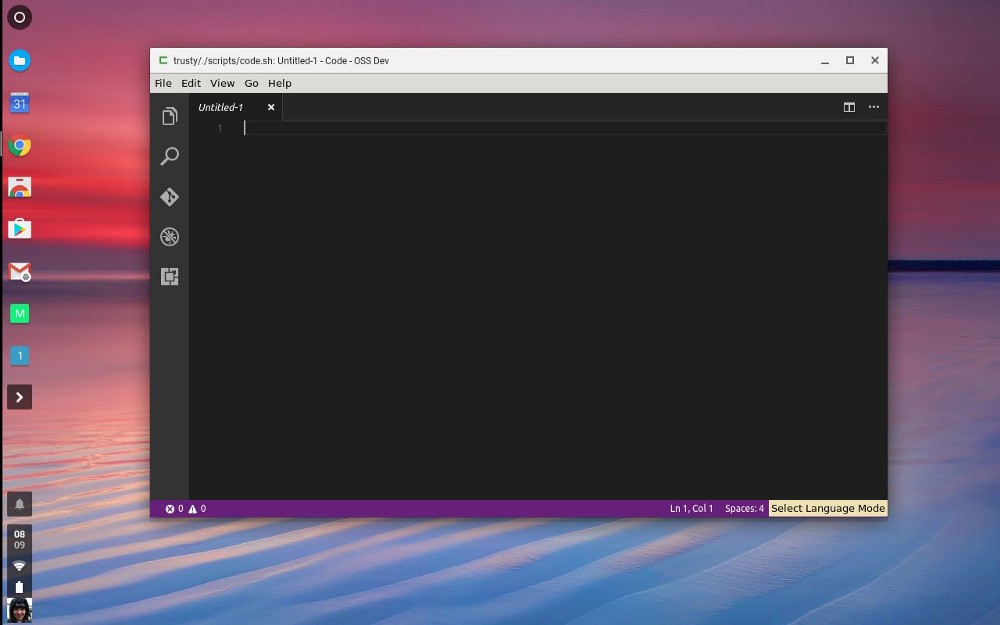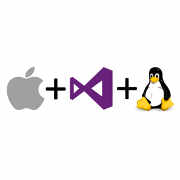| Visual Studio Code Comes To Raspberry Pi And Chromebooks |
| Written by Kay Ewbank | |||
| Friday, 14 July 2017 | |||
|
A new community build of Visual Studio Code has made the lightweight source code editor available for Chrome OS and Linux running on Raspberry Pi boards and Chromebooks. Microsoft continues to work on its own main version of the source code editor, but the support for ChromeOS and Linux is courtesy of a community build led by developer Jay Rodgers, aimed at bringing the source code editor to platforms for which it was unlikely to be developed. The automated builds of Visual Studio Code are created by having the latest code is pulled on a nightly basis from Microsoft's official repository. If there are updates, the code is built, packaged and deployed. The image below shows Visual Studio Code running on Chrome OS:
As the developers explain on their website: "the intention of these builds is to get Visual Studio Code into the hands of as many developers (and aspiring developers) as possible. Doing this means reaching out to those users on the most cost-conscious machines, and therefore supporting lower-end devices based on ARM that may be more complicated for Microsoft to support in an official capacity." As Rodgers pointed out in a blog post about the project last year: "Chromebooks are cheap, and popular. The Raspberry Pi is cheap, and popular. These devices have a real opportunity to introduce a great many more young (and not-as-young) minds to our field, but let’s not have their experience be a restricted, blinkered view of technology. I feel very strongly that the best tools should be available to everyone. This is not an original idea, and it’s this notion that is in large part the reason why most GNU software already has great support for ARM (and other architectures too)." This community version was actually first available in 2016, but has since been rewritten to make it easier for the developers to keep it concurrent with Microsoft updates. The original version relied on build scripts that would make the necessary patches to the toolchain to allow for targeting ARM. Because this resulted in time-lags while the patches were made and tested, and in potential problems being introduced, Rodgers changed to using a toolchain based on Ubuntu 16.04 on Travis CI, using the provided Ubuntu 14.04 container as a base. The builds are then hosted on GitHub. Rodgers has some interesting and enlightening blog posts on his website about what he's learned. This latest version will work with Visual Studio Code extensions, so long as the extensions aren't using native components that don't support ARM. Using the software, you can write in JavaScript, TypeScript, and Node.js. Other languages can be accessed using extensions including C#, Python, and Go.
More InformationVisual Studio Code On HeadMelted Related ArticlesMozilla's Things Gateway For Rapsberry Pi The Remarkable Rise of Raspberry Pi Program Arduino in Visual Studio Code Visual Studio Code - Now With Added Extensions
To be informed about new articles on I Programmer, sign up for our weekly newsletter, subscribe to the RSS feed and follow us on Twitter, Facebook or Linkedin.
Comments
or email your comment to: comments@i-programmer.info |
|||
| Last Updated ( Friday, 14 July 2017 ) |