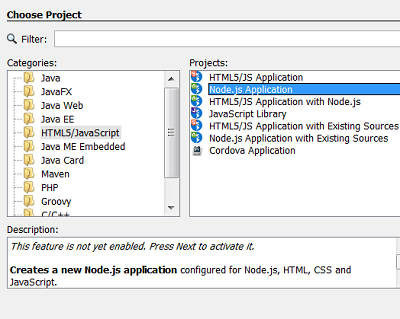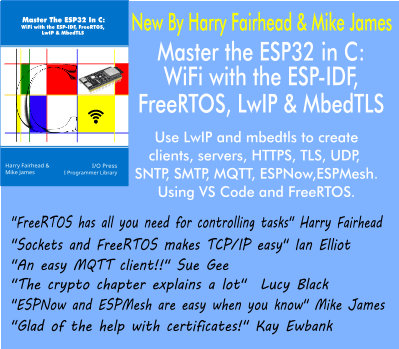| New Tools In NetBeans IDE 8.1 |
| Written by Kay Ewbank | |||
| Monday, 09 November 2015 | |||
|
The latest version of the NetBeans IDE has been released with new tools for HTML5/JavaScript and support for mixed Java/C++ development.
NetBeans is best known as a Java development environment, but the new version has improved its support for HTML/JavaScript development, with tools for Node.js, KnockoutJS, and AngularJS; support for Maven and Java EE with PrimeFaces; and improves PHP and C/C++ support. This is the first version to include integrated Node.js tools, including a debugger. There's also a Node.js project wizard which provides support for running and debugging Node.js applications,as well as a new Node.js Express wizard, new support for running Node.js applications, and for debugging Node.js applications.
More support has been added for AngularJS and Knockout.js, including code completion for custom components. Other JavaScript frameworks that are now supported are Jade, Grunt and Gulp. Support for Phing has been added for PHP developers. The JavaScript Editor has been improved, with a revamped NetBeans Profiler, better code completion, and a more expressive Navigator that shows overridden and implemented methods. You can now use conditional breakpoints in the JavaScript Debugger, and code folding in the JSON Editor. Other improvements include Shadow DOM support and DOM breakpoints in Web application inspection. C/C++ developers get a new Project Wizard, along with improvements including Subversion, Git and Mercurial support in Remote mode. The IDE now supports mixed Java/C++ development via new integration with Java Native Interface (JNI) and Java Native Access (JNA) technologies. A comprehensive list of changes is given on NewAndNoteworthyNB81.
More InformationRelated ArticlesJava 8 Launched With Supporting Line-Up Getting Started With NetBeans PHP - Local Projects
To be informed about new articles on I Programmer, sign up for our weekly newsletter, subscribe to the RSS feed and follow us on, Twitter, Facebook, Google+ or Linkedin.
Comments
or email your comment to: comments@i-programmer.info |
|||
| Last Updated ( Monday, 09 November 2015 ) |