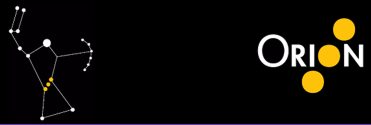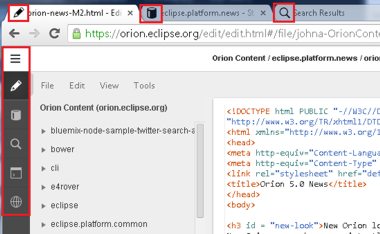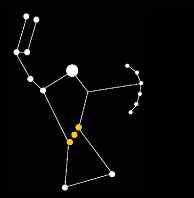| Orion 5.0 Available |
| Written by Alex Denham |
| Tuesday, 11 March 2014 |
|
Continuing on its four-monthly release train, the Eclipse team has released Orion 5.0 with a new look and feel and a new navigation bar.
The changes to the look of the interface have been driven by user demand, with the addition of a menu bar and context menus. The Actions menu and some of the navigational elements have been replaced with a more traditional menu bar, and context menus have been added on files and folders in the Navigation pane. These menus now give you the most common file operations such as copy, paste, rename and compare, as well as commands for navigating to other pages related to that file or folder. According to John Arthorne writing on Planetorion.org: New Orion users have consistently reported that they found our cluster of iconic Actions and Navigation buttons confusing. Developers often have trouble finding the commands they are familiar with in their old desktop-based tools. So, finally we are caving to user demand and incorporating some familiar navigation elements such as a menu bar and context menus. There’s also a new navigation bar that appears as a narrow band on the left-hand side of the screen with links to all of Orion’s pages. The links are contextual and will navigate you to the closest corresponding page related to the artifact you are currently viewing, according to Arthorne. He gives the example of when you’re editing a file, when navigating to Git Status will show Git status for the repository containing the file you were just editing.
Another area that has received a major overhaul is the Orion content assist infrastructure. This is, according to Arthorne, faster, easier to use, and more stylish. The faster performance applies to computing, loading, and rendering of content assist proposals. In terms of ease of use, content assist will now trigger automatically in the places where you most expect it to, such as after typing ‘.’ in JavaScript or opening a tag in HTML. If your content generates only one possible match in content assist it will be inserted automatically. The ‘more stylish’ claim comes from the fact that the content proposals have been styled so that the value to be inserted is highlighted, and peripheral information such as type information and descriptions are less distinct. Orion has also added support for content assist for some of the most popular Node.js libraries. On the database front there is now content assist for Redis, MySQL, Postgres, and MongoDB. Content assist is now also available for the AMQP messaging library, and the Express.js framework. There are a number of other improvements, including fully configurable JavaScript syntax validation, syntax validation of JSON, improved Gerrit support, a new pluggable syntax highlighting system with built-in support for more languages, and the ability to deploy to Cloud Foundry. You can download Orion 5.0 from Eclipse and you can also use it at the OrionHub. An updated JavaScript implementation of the Orion server is also available from npmjs.org.
More InformationOrion 5.0 – New and Noteworthy Related ArticlesOrion web based IDE ready to test
To be informed about new articles on I Programmer, install the I Programmer Toolbar, subscribe to the RSS feed, follow us on, Twitter, Facebook, Google+ or Linkedin, or sign up for our weekly newsletter.
Comments
or email your comment to: comments@i-programmer.info
|
| Last Updated ( Wednesday, 12 March 2014 ) |