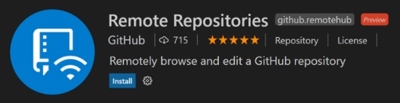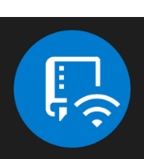| VS Code Cozies Up To GitHub |
| Written by Sue Gee |
| Tuesday, 15 June 2021 |
|
The Microsoft Devs for VS Code together with their counterparts at GitHub have come up with a way to browse and edit GitHub repositories quickly and safely inside VS Code, eliminating the need to first clone the repo. The new facility is a VS Code extention called Remote Repositories and, when working on someone else's code for purposes such as browsing open-source repositories, reviewing pull requests or inspecting upstream dependencies to debug applications, it avoids the usual first step of cloning the repository locally. Instead, with Remote Repositories you can open source code repositories in VS Code instant and safe and proceed quickly to being able to browse, search, edit, and commit to any remote GitHub repository directly from within VS Code. The same facility is billed as coming soon for Azure Repos. This video from the Visual Studio Code channel shows how to get started with Remote Repositories. It covers:
There are some limitations to this way of working. Instead of cloning a file, which is then saved to your computer’s local file system, when working with Remote Repositories the code doesn’t live on your local computer - it’s still just on GitHub. You work with the code through a virtual file system, which is an abstraction that simulates having local files while getting the content from somewhere else- GitHub in this case - and when you interact with the code you do so in a virtual workspace on the virtual file system. You need to bear in mind that while the code doesn't live on your computer, your edits do. If you want to access your changes in GitHub, or on another machine, you will need to commit them. Other limitations of Remote Repositories are:
Despite the limiatations this seems like a useful new facility. It lets you work on as many repos as you like without having to save any source code on your machine. As Brigit Murtauagh and Eric Amodio point out in their blog post Remote Repositories saves you time and local disk space and empowers you to stay entirely within VS Code for all your source control tasks. Integrating VS Code with GitHub, and next Azure, makes Microsoft products more attractive. The idea of sitting down and treating GitHub as a local file system and simply getting on with programming is very attractive. VS Code may be open source, but it is also a marketing tool for Microsoft. However, can we really complain if the result is something worthwhile? After all, VS Code can't be held responsible for the fact that Microsoft owns GitHub - when it comes to Azure, however, the case is less pure.
More InformationBlog post about Remote Repositories Related ArticlesMicrosoft GitHub - What's Different Visual Studio Integrates GitHub Accounts The Trap Snaps Shut - GitHub Codespaces To be informed about new articles on I Programmer, sign up for our weekly newsletter, subscribe to the RSS feed and follow us on Twitter, Facebook or Linkedin.
Comments
or email your comment to: comments@i-programmer.info |
| Last Updated ( Tuesday, 15 June 2021 ) |