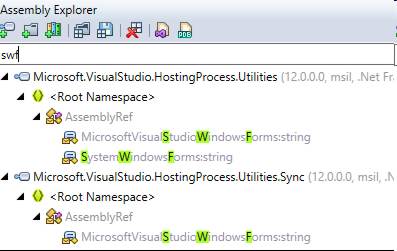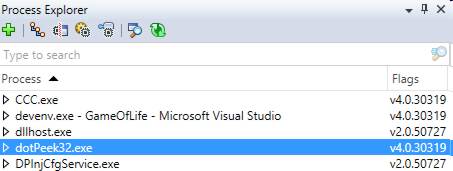| DotPeek 1.2 |
| Tuesday, 22 July 2014 |
|
JetBrains has released the next version of dotPeek, its free .NET decompiler and assembly browser.
You can use dotPeek to decompile .NET assemblies based on .NET Framework 1.0 to 4.5 into the equivalent C# code. You can use it on DLL libraries, .EXE files, and Windows 8 metadata files (.winmd). dotPeek 1.2 adds the ability to generate PDB files and quick search and filtering.
If source code is available, dotPeek can identify local sourcecode based on PDB files, or fetch source code from source servers such as Microsoft Reference Source Center or SymbolSource.org. dotPeek can now be used as a symbol server that will provide the Visual Studio debugger with the information it needs to debug assembly code. It listens for requests from Visual Studio debugger, generates PDB files and source files for the requested assemblies on demand, and returns them back to the debugger. You can also now save decompiled assemblies as Visual Studio projects, and can browse projects (.csproj files) and everything that's included in them without leaving dotPeek. The new version has also added bookmarks, which let you add a numbered marker at any position in the code viewer, and jump back at any time. You can have as many unnumbered bookmarks as you want, along with up to ten numbered bookmarks that are easier to jump to. There’s a new Process Explorer window that lets you see a list of all the processes that are currently running, and lets you explore their modules and decompile those that are .NET assemblies. Once you locate a process to decompile, you can add it to Assembly Explorer for further investigation.
Another improvement is in the way state is preserved between sessions. dotPeek will now remember the state of window layout and active tool windows, as well as lists of loaded assemblies and recently opened files. Navigation has also been improved, with a ‘Go to Everything’ command that lets you navigate to files, symbols or types within one menu.
dotPeek is a freely available product that is provided in three distribution options: an .msi installer, as well as 32-bit and 64-bit standalone executables. dotPeek requires .NET Framework 3.5 or higher to run. More InformationRelated ArticlesdotPeek - A Free .NET Decompiler
To be informed about new articles on I Programmer, install the I Programmer Toolbar, subscribe to the RSS feed, follow us on, Twitter, Facebook, Google+ or Linkedin, or sign up for our weekly newsletter.
Comments
or email your comment to: comments@i-programmer.info |
| Last Updated ( Tuesday, 22 July 2014 ) |