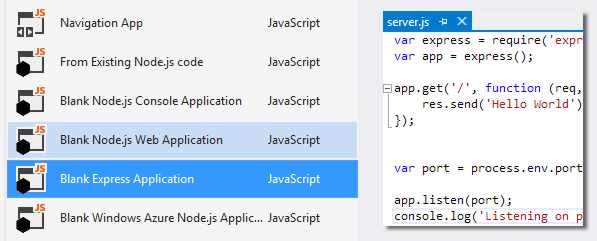| Node.js Tools for Visual Studio |
| Written by Kay Ewbank | |||
| Friday, 22 November 2013 | |||
|
Microsoft has released NTVS, a plug-in for Visual Studio that lets you program Node.js within the Visual Studio IDE. Node.js Tools for Visual Studio supports editing with IntelliSense, debugging locally and remotely, profiling and deployment of Node.js projects. It also supports publishing to Azure Web Sites and Cloud Service. The plug-in, can be used with Visual Studio 2012 and 2013, comes with a graphical interface for Node's NPM package manager, so you can download Node libraries from the NPM repository from within Visual Studio.
It is currently available in an alpha version, that can be downloaded from Codeplex. According to Scott Hanselman's blog, the history of its development is that some node.js enthusiasts had forked PTVS and begun some spikes of node tools for VS. At the same time the PTVS team was also working on node.js integration, so they all joined forces and made NTVS a community project. He writes: NTVS was developed by the same team that brought you PTVS with help from friends like Bart Read from Red Gate (he did the npm GUI), and Dmitry Tretyakov from Clickberry for several debugger fixes & features. This video is an introduction to using it:
Hanselman says: “One of the things that's impressed me about the way they integrated node.js into Visual Studio was that they didn't try to recreate or re-do things that already worked well. It's node, it runs node.exe, it uses the V8 debugger, it uses the V8 profiler because that's what people use. Duh. But, for example, NTVS can take the output from the V8 profiler and display it using the Visual Studio Profiler Reporting Tools. No need to reinvent the wheel, just use the right tool for the job.”
More InformationNode.js Tools for Visual Studio Related ArticlesPython Tools for Visual Studio - Free Plug-In Python Tools for Visual Studio 2.0 Alpha To be informed about new articles on I Programmer, install the I Programmer Toolbar, subscribe to the RSS feed, follow us on, Twitter, Facebook, Google+ or Linkedin, or sign up for our weekly newsletter.
Comments
or email your comment to: comments@i-programmer.info
|
|||
| Last Updated ( Friday, 25 July 2014 ) |