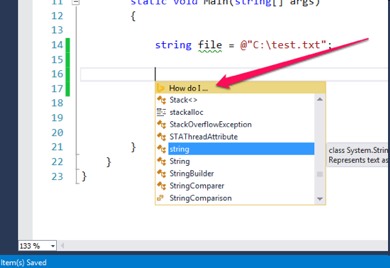| Bing Code Search for C# |
| Written by Kay Ewbank | |||
| Friday, 21 February 2014 | |||
|
Microsoft has released an add-on for Visual Studio 2013 that lets you search for code snippets from the cloud and inserts them directly into your code. The free extension for Visual Studio is currently limited to C#, and lets you find code samples from the code repositories on the web including MSDN, StackOverflow, Donnetperls and CSharp411. You can launch the search directly from the coding window, and Bing will to use signals and metadata including the project type and language to find relevant code samples. The feature makes use of the work Microsoft released in November that streamlined how MSDN API information was indexed and presented in Bing search results. To use the new feature you choose a new option in the Intellisense pop-up. The ‘How do I’ option lets you type a description of the task you’re trying to complete, for instance ‘read a file line by line’. Press Enter, and you’re shown a list of results that are tailored for your code.
Introducing the new feature on the Visual Studio blog , Ala Shiban, Program Manager, Visual Studio Editor says: "Behind the scenes, the query is securely beamed up to Bing along with contextual pieces that help us hone in on the fuller meaning of that query. We use meta-data like the project type, semantic context (using the new C#/VB compiler services aka ‘Roslyn’!), and a few other sprinkles of Microsoft Research magic.” From the list of results, the extension isolates and ranks the relevant code samples based on syntactic and semantic code metrics. The ordered results are then shown within Visual Studio, along with a projected quality estimation of the sample and its source. If you are prepared to put up with its low-res graphics, you can see the extension in action in this Microsoft Research video:
More InformationDownload Bing Code Search for C# Related ArticlesGoogle's Clearout Sweeps Away Code Search RyuJIT - The Next Gen JIT .NET Compiler
To be informed about new articles on I Programmer, install the I Programmer Toolbar, subscribe to the RSS feed, follow us on, Twitter, Facebook, Google+ or Linkedin, or sign up for our weekly newsletter.
Comments
or email your comment to: comments@i-programmer.info
|
|||
| Last Updated ( Friday, 21 February 2014 ) |