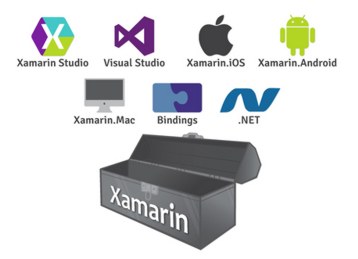| Xamarin iOS Development in Visual Studio |
| Written by Alex Denham | |||
| Friday, 22 February 2013 | |||
|
Xamarin 2.0 includes a plug-in that iOS devs can use to write native C# apps using Microsoft Visual Studio. It also introduces the Xamarin Studio IDE and a collection of components. The component store is integrated into Xamarin Studio and Visual Studio, and is a catalog of UI controls, charts and graphs, themes and cloud services. Some are free, others range in price from $50 to $400. The integrated development environment, Xamarin Studio, can be used for developing cross-platform apps with C#. It is tightly integrated with the iOS and Android SDKs so you can build, test and debug apps on simulators and real devices. This video, from the Xamarin blog, introduces Xamarin Studio: (Click to play video)
The IDE is a reworking of the MonoDevelop IDE, redesigned for use on Windows and Mac. It includes a UI builder for Android, and is integrated with the Xcode Interface builder to simplify the task of designing interfaces. The IDE features include code completion for different APIs. The debugger has debugging pads that appear as needed to help you watch your code, control breakpoints and visualize threads. You can also work directly in the editor, hovering over variables and editing values on-the-fly. Smart syntax highlighting shows up semantic errors as you type, and you can choose from a range of color schemes or create your own. The Visual Studio integration offers an alternative route, though it is only included in the higher level more expensive Business and Enterprise versions.
More InformationRelated Articles
To be informed about new articles on I Programmer, install the I Programmer Toolbar, subscribe to the RSS feed, follow us on, Twitter, Facebook, Google+ or Linkedin, or sign up for our weekly newsletter.
Comments
or email your comment to: comments@i-programmer.info
|
|||
| Last Updated ( Friday, 22 February 2013 ) |