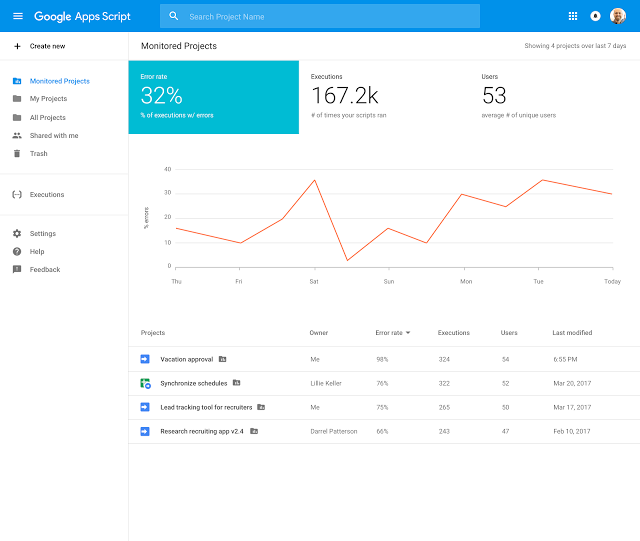| Google Adds Tools To Apps Script |
| Written by Kay Ewbank | |||
| Tuesday, 06 February 2018 | |||
|
Google has added three new tools to its App Script platform that can be used for developing add-ons for G Suite apps including Google Sheets, Docs, Forms and Slides. The new tools are a dashboard, an API and a command line interface. Apps Script is a scripting language based on JavaScript. You develop in a browser-based code editor, or in Eclipse via an add-in. Apps Script can be used with G Suite products, as well as GMail, Calendar and other Google services. The dashboard will be available in 'the next few weeks' and is designed to provide a single place to manage, debug and monitor projects. It can be used to view and search all of your projects, and to view details of individual projects. It also has tools for monitoring the health and usage of specific projects, and there's a log of project executions and the ability to terminate long-running executions.
The dashboard has been created using the new Apps Script API, the second of the new tools. The new API is a replacement for (and extension of) the Execution API that was previously part of Apps Script. The new API has a RESTful interface that you can use to create, manage, deploy and execute scripts from other programming languages. The API can be used to create, read, update and delete script projects, source files and versions, and to manage project deployments - the sort of actions that otherwise require you to use the Apps Script editor. The final new tool is a command line interface so you can access the functions of the Apps Script API from terminal and shell scripts. The CLI lets you create, pull and push Apps Script projects.
More InformationRelated ArticlesGetting Started With Google Apps Script Gmail, Spreadsheets and Google Apps Script Google Apps Script Gets Eclipse Support New Google Apps Script Features Gmail Add-ons Developer Preview Google Slides API Adds Text Formatting Google Closing Much Of Hangouts API To be informed about new articles on I Programmer, sign up for our weekly newsletter, subscribe to the RSS feed and follow us on Twitter, Facebook or Linkedin.
Comments
or email your comment to: comments@i-programmer.info |