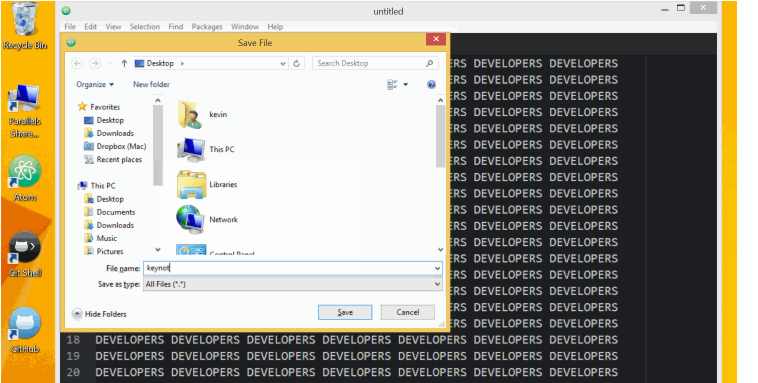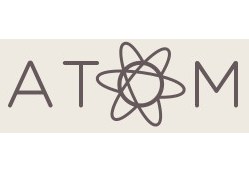| Atom For Windows |
| Written by Alex Denham | |||
| Friday, 11 July 2014 | |||
|
Github has released an alpha version of Atom, its web-native code editor, for Windows 7 and 8.
The programming text editor that Github is developing continues to maintain a blazing pace by adding a Windows version. The original project was announced as a private beta at the end of February, then just ten weeks later it was released as open source and free for anyone to use. Now there’s a Windows version, albeit only in alpha at the moment. Atom is designed to be a powerful editor that can be fully customized using JavaScript, and that builds on the best parts of other editors. It has been created using JavaScript, HTML, CSS, and Node.js, and from the basic configuration can be extended using add-on packages so you can use it for many types of development. The Atom site says that the best way to install Atom on Windows is by installing Chocolatey and using it to install Atom, add the atom and apm commands to your PATH, create shortcuts on the desktop and in the start menu, and add an Open with Atom context menu in the Explorer. Chocolatey NuGet, a machine package manager specifically for Windows, lets you discover, install, and update applications from the command line. Alternatively, a .zip version of the latest Atom release can be downloaded from the Aton site. Atom on Windows does not currently auto-update so you will need to download new versions manually. The team says that going forward they plan on adding an auto-updater that works the same as the Mac version.
Writing about the release of the Windows version on the Atom blog, Kevin Sawicki says the team is looking for feedback about Atom on Windows, and wants to hear if there’s anything that feels out of place such as themes, fonts, keybindings, performance issues, or any missing native integrations.
To be informed about new articles on I Programmer, install the I Programmer Toolbar, subscribe to the RSS feed, follow us on, Twitter, Facebook, Google+ or Linkedin, or sign up for our weekly newsletter.
Comments
or email your comment to: comments@i-programmer.info |