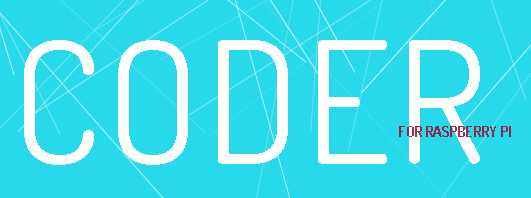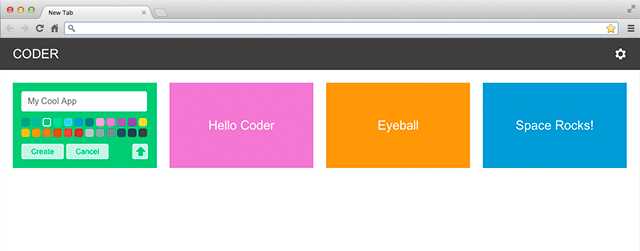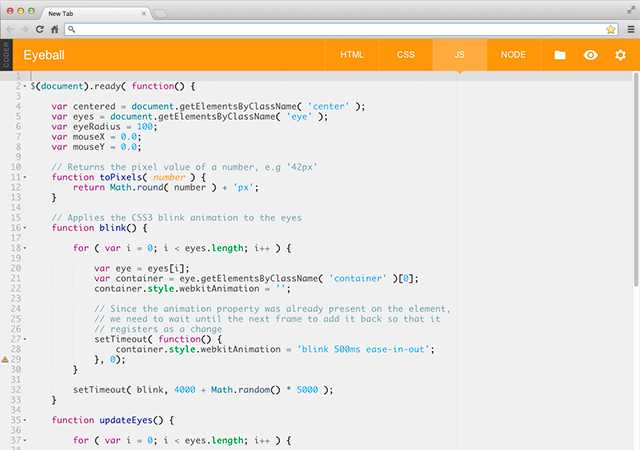| Coder - Raspberry Pi As a Web Development System |
| Written by Harry Fairhead | |||
| Friday, 13 September 2013 | |||
|
If you think about the low-cost Raspberry Pi computer as just something that is used within hardware projects, Google has a surprise for you - a complete web development system, including server. Google Creative Lab has just released Coder - an open source web development system for Raspberry Pi. Given that Raspberry Pi is a Linux machine you could have set it up as a web development system on your own, but Coder makes it easy and creates a system you can use from a browser on the platform of your choice.
All you have to do is download the Coder software, transfer it to a 4 GB SD card and use it to boot up your Raspberry Pi. When the boot is complete you can visit Coder.Local using any modern browser and start coding. It makes use of Apple's Bonjour Print Services, which have to be installed under Windows to allow the browser to find the server.
The initial start screen shows you projects you have already created and a + sign to create new projects. You get an in-browser editor that lets you create HTML, JavaScript and CSS.
You don't need a separate server to view the project because Coder is a full Web server - it is used to edit the code and view the result.
You can see the idea in the following video:
The system is aimed at the education market and Google is working on a manager that will cope with multiple Coder servers in a classroom situation. However, .... the Raspberry Pi is $35 and you probably have the rest of the equipment needed lying around - a power supply, a 4 GB SD Card; you don't need a keyboard and a monitor because you access the device via the web. Even if you buy everything your outlay should be under $50. So, $50 for a 100% sand-boxed web development system. It sounds very attractive - so much so that you are sure to want one very soon. Coder is free to download and you can get the source, or even join in the project, at GitHub. More InformationRelated ArticlesRaspberry Pi Gets A $25 Camera Web IDE The Easiest Way To Program Raspberry Pi Raspberry Pi Educational Manual Released Raspberry Pi Gets An App Store See Python Run - Free Visualization Tool Raspberry Pi being manufactured Raspberry Pi Goes Into Production Raspberry Pi or Programming - What shall we teach the children?
To be informed about new articles on I Programmer, install the I Programmer Toolbar, subscribe to the RSS feed, follow us on, Twitter, Facebook, Google+ or Linkedin, or sign up for our weekly newsletter.
Comments
or email your comment to: comments@i-programmer.info
|
|||
| Last Updated ( Friday, 13 September 2013 ) |