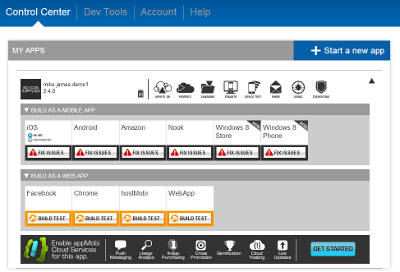| HTML5 - Intel Inside! |
| Written by Mike James |
| Friday, 19 April 2013 |
|
What is Intel up to? It has just released a set of really good HLML5 tools, potentially the best yet, that allows you to create apps that are platform independent. This raises more questions that it answers. Why is an "Intel Inside" sticker on HTML5 so important? If you are creating or thinking of creating a Web app using JavaScript then you need to know about what Intel is up to. Its latest offering makes it possible, and in fact easy, to create a web app that will work on mobile and desktop devices and then package it for all of the app stores you want to support. If this is as good as it seems to be, it is a winning tool and a way to really make apps that are write once and run everywhere. Intel took the opportunity of launching its revamped developer offering for HTML5 apps at the Intel Developer Forum in Beijing in April. The aim is very high as you can tell from the title of a recent blog post - "One Code Base to Rule Them All". You might think that this is a null claim as HTML5 is standardized, but this is to miss the point that an HTML app running on different platforms has a very different runtime environment. The APIs available in a desktop browser aren't the same as those in an Android Phone and there are even differences between a Chrome and a Firefox packaged app.
Intel recently acquired appMobi, a framework for building mobile phone apps, and has now used it to create a platform-independent cloud-based framework and IDE. It is difficult to be exact about what Intel is offering because the company doesn't seem to be very good at communicating. There are a lot of new names and references to features and facilities that are very hard to make sense of what is new and what is really working. However, don't let this put you off as lurking beneath what appears to be a disorganized mess are some pure gems. The only real disadvantage seems to be that you have to use the Intel App Framework, which was known as jqMobi, rather than a framework of your own choosing. There is also the App UI library and you can opt to use jQuery. The framework delivers various advantages over raw JavaScript, including various games-related features, but its real benefit is that it is cross-platform. The biggest new component in Intel's offering is XDK, which is a web-based IDE that brings all of the components together. You can use it to create a project and test it using a range of emulators. You can test your app out on iPad, iPhone, a range of Android phones, Windows Surface, Nook, Kindle and an Ultrabook running standard Windows. This sounds amazingly impressive, and perhaps even slightly mission-impossible, but you have to remember that all that is being emulated in the HTML5 environment, i.e. the browsers plus any additional sensors that device has. There is also the small matter of how accurate the emulations are. For example, if it crashes on the emulator does it crash on the real thing? Intel hasn't provided any information on this sort of question but overall it looks good and is a lot better than alternative testing methods.
Click for larger image
You can use XDK to create a new app starting from a range of templates and standard app types. The app directories are stored locally and you can edit them and work with any HTML5/JavaScript editor you care to use. In this sense the IDE isn't exactly 100% cloud-based, but Intel might well make developers feel more secure by keeping things based on the local drive. Once you have developed your code you can use a cloud-based packaging service to deploy your app to any of the app stores supported. These include mobile and desktop app stores and this is one huge step forward for web app development. You can package your app for iOS, Android, Amazon, Nook, Windows 8 store, and Windows Phone 8. You can also opt to package for Facebook, Chrome, hostMobi and WebApp.
Click for larger image
There are also other tools that Intel has made available recently such as an experimental utility that converts iOS apps to HTML5 apps. There is also a mention of being able to create and package PhoneGap based apps, but I can't find out how to use this feature. This would address the one big omission from the framework which is access to native features such as the accelerometer. The documentation discusses how to create XDK addins which place native code in the packaged apps, but there don't seem to be any standard addins available at the moment. It might be work in progress. If you can clarify the situation with respect to either PhoneGap or addins be sure to comment. The XDK looks like the most comprehensive cross-platform web app development system launched so far. The real question is why is Intel doing this? At the moment there are no charges and the whole thing just requires you to sign up to the Developer Zone. Intel isn't new to software tools and has a good C++ compiler, for example. Recently it added an app store for Ultrabook and generally started to get involved in app production. This makes sense because Intel needs to fend on the attack of the ARM-based tablets. Seen in this light the idea that Intel would try to encourage you to create HTML apps also makes sense. If you produce an Android app then, despite Intel's best efforts at getting Android onto Intel chips, the chances are that it is going to run on ARM only. This is certainly true of iOS apps. But if you create an HTML5 web app then it runs on ARM and on Intel. Is this enough of a motive for Intel to buy appMobi and go to so much effort to build a development system? Who can be sure? But it is good that the source code is stored locally - at least you can continue to develop locally if Intel decides the whole project is silly.
More InformationOne Code Base to Rule Them All Related ArticlesThe Disastrous Fragmentation Of Web Apps Intel's Vision For 2013 - Perceptual Computing Intel Announces New Dev Suites
To be informed about new articles on I Programmer, install the I Programmer Toolbar, subscribe to the RSS feed, follow us on, Twitter, Facebook, Google+ or Linkedin, or sign up for our weekly newsletter.
Comments
or email your comment to: comments@i-programmer.info
|
| Last Updated ( Friday, 19 April 2013 ) |