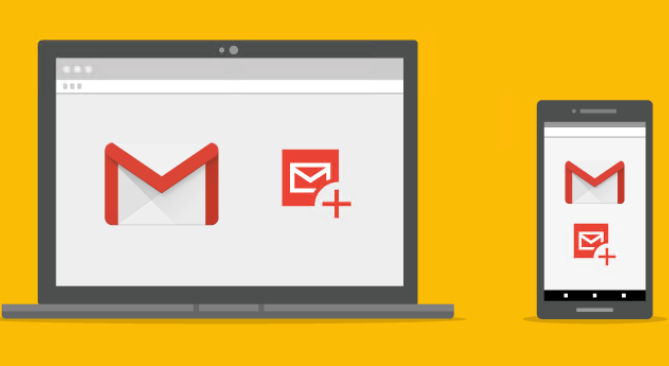| Gmail Add-ons Open To All |
| Written by Mike James |
| Wednesday, 25 October 2017 |
|
Gmail add-ons was available as a developer preview earlier in the year and now anyone can play. How do you create an add-on? And what can you do with it?
Gmail add-ons are based on Apps Script, the JavaScript-based language that you can use to develop apps for Docs, Sheets and Drive - and now Gmail. The development environment is very similar in that you create an Apps Script project for your Gmail add-on. What is different is the UI. Add-ons display their information and widgets in the Gmail sidebar. The UI consists of one or more contextual cards and you can define a navigation flow between cards to build a more complex UI. Each card consists of a header and a set of widgets. There is a standard range of widgets that you can use - it isn't clear if you can create custom widgets but probably not. You create the add-on in code and there is no designer available. Overall the development environment is primitive but adequate for small projects. Take a look at this promo video and notice how much code there is for not much achieved:
The big surprise is that the same add-on will work both with web and mobile apps. However, Gmail add-ons have not been added as yet to iOS. There are also a few unknowns. The G Suite Marketplace contains the eight add-ons that have been created by Google's partners during the developer preview. These are all free to use. At the moment there is no way to get your own add-ons into the Marketplace. There is a form you can fill out to be informed when, and I suppose if, the Marketplace is thrown open. You can deploy your add-on manually, but only by pasting a link into the Install developer add-on textbox and clicking the "trust this developer" checkbox. Here is a list of what is currently available in the marketplace:
At the moment any thoughts of revenue are also slightly speculative: "We don't provide a way to charge users for installing add-ons, and add-ons can't include ads. However, you can roll your own payment system or call into an existing billing database. Your add-on can connect to non-Google services that bill users." This seems like a great opportunity to build custom add-ons for companies, but without some sort of controlled distribution and management service this isn't really going to work. There is much that is exciting about this development. I'm sure you can think of lots of useful add-ons that would be useful to other people, but this has the feel of a half hearted launch. At the moment It is undertooled and I think you could spend a lot of time building apps that do very simple things. I would wait and see what happens before spending too much time on learning how to create add-ons. On the other hand, will Apps Script spread any further? More InformationGmail add-ons framework now available to all developers https://developers.google.com/gmail/add-ons/ Related ArticlesGetting Started With Google Apps Script Gmail, Spreadsheets and Google Apps Script Google Apps Script Gets Eclipse Support New Google Apps Script Features Gmail Add-ons Developer Preview Google Slides API Adds Text Formatting Google Closing Much Of Hangouts API
To be informed about new articles on I Programmer, sign up for our weekly newsletter, subscribe to the RSS feed and follow us on Twitter, Facebook or Linkedin.
Comments
or email your comment to: comments@i-programmer.info |
| Last Updated ( Wednesday, 25 October 2017 ) |