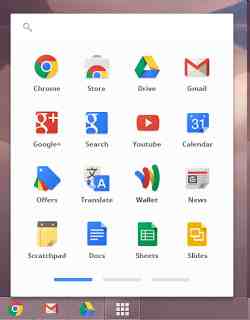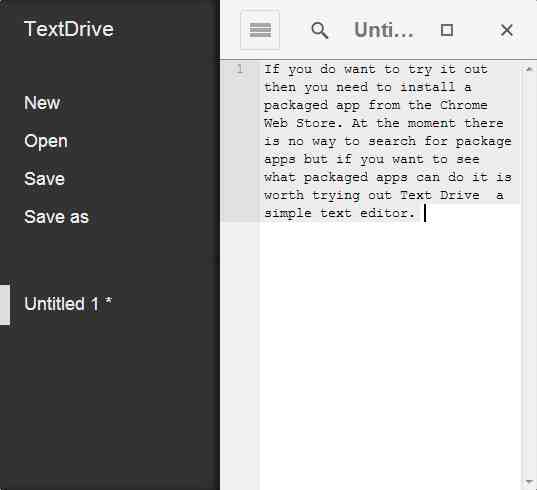| Chrome Gets Desktop App Launcher |
| Written by Ian Elliot | |||
| Monday, 25 February 2013 | |||
|
Chrome - both the browser and the OS - has been in the news recently. Chrome 25 is the latest version of the browser and there is a big new expensive Chromebook. A more exciting development is the introduction of the app launcher into the developer channel. At last HTML apps run on the desktop. Chrome 25 is an incremental improvement and expansion of what the browser can do. It now has speech recognition technology and it supports the speech API. The speech API is relatively easy to use and it opens up new possibilities for creating apps and web pages. Those apps could be even more powerful, however, because of an addition to the dev channel version of Chrome which now includes an app launcher for Windows - OS X and Linux are to follow. The app launcher is similar to the one used in the Chrome OS. It installs itself into the Windows Taskbar and pops-up a panel of app icons. Clicking one of the icons launches the app. This is also similar to the way apps are handled within the Chrome browser but now you can also launch packaged apps directly from the desktop.
A packaged app can make use of the extended API that Google has invented and can run in a window that doesn't look anything like a browser - i.e. it opens without the usual "chrome". In other words, they have the capabilities and look of a desktop app. So you can now write an HTML, CSS, JavaScript web app and, as long you package it, then it can run as if it was a native app. The API gives access to the file system and a lot of the hardware available both on a desktop and a mobile device. Many of the APIs are work in progress and you will have to wait for a completely stable Bluetooth API, for example. Currently the only alternative to Chrome packaged apps is Mozilla's Open Web app API, which targets mobile devices and the Firefox OS more than the desktop. If the App launcher makes it to the stable channel then this will provide a standard way to implement desktop web apps with the only condition being that the user has Chrome installed. If you want to try it out you need to install a packaged app from the Chrome Web Store. At the moment there is no way to search for packages apps, but if you want to see what packaged apps can do it is worth trying out Text Drive, a simple text editor.
There are many minor points to be ironed out before Chrome apps can go mainstream. In particular there is the issue of sideloading. At the moment you can load an app without going through the Chrome App Store - but this could change if Google wants to bring things under its control. It is also worth noting that Microsoft discontinued support for Gadgets, essentially Windows web apps, under Windows 8 and replaced them with WinRT JavaScript apps. If you install Chrome under Windows 8, you now have the option of an app launcher on the desktop taskbar - even though Microsoft has removed the Start button because you couldn't possibly want to launch an app from the desktop.
More InformationChrome dev channel for Windows Related ArticlesMozilla-Style Web Apps With Mortar
To be informed about new articles on I Programmer, install the I Programmer Toolbar, subscribe to the RSS feed, follow us on, Twitter, Facebook, Google+ or Linkedin, or sign up for our weekly newsletter.
Comments
or email your comment to: comments@i-programmer.info
|
|||
| Last Updated ( Monday, 25 February 2013 ) |