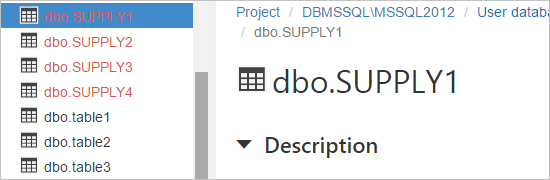| dbForge Studio For SQL Server Adds Documenter |
| Written by Kay Ewbank | |||
| Thursday, 29 September 2016 | |||
|
There's a new version of dbForge Studio for SQL Server with a database documenter feature. Devart's dbForge Studio for SQL Server is an IDE for SQL Server management, administration, development, data reporting and analysis. It is intended for use in place of SQL's own SSMS, and can be used to carry out database changes, version control database changes in source control systems, and speed up routine tasks. It avoids the need to use SSMS plugins. A similar version is available for MySQL.
The new version includes a tool for documenting SQL databases, along with an improved data generator and better data editor and viewer window. The database documenting tool is included in the Enterprise edition of dbForge Studio. The tool lets you:
The tool is also available as a standalone product. It is designed to save time by extracting information on SQL Server databases and presenting it in a maintainable form. The tool lets you select database objects and properties for each individual object to be included in the documentation. You can choose from a number of style templates or apply your own Bootstrap themes to get a nice-looking layout. Two formats are supported in the current version - HTML and PDF. Both are searchable; you type the name of an object you are looking for, and Documenter highlights the matching text in the object tree. You can also navigate via build-in hyperlinks.
You can annotate views, tables, columns, indexes, foreign keys, and stored procedures. The standalone version of documenter integrates with SQL Server Management Studio (SSMS), so you can document directly from the Object Explorer of SSMS. The data generator has been improved with better XML generators, foreign key generators, and check constraint generator. In total there are 15 new and improved generators. The data editor and viewer window has also been improved with a better XML viewer and a new JSON view. Elsewhere, support for Vault 9 has been added to Source Control, and styled icons are used by default. More InformationRelated ArticlesSQL Prompt - An Add-In To Aid Productivity
To be informed about new articles on I Programmer, sign up for our weekly newsletter,subscribe to the RSS feed and follow us on, Twitter, Facebook, Google+ or Linkedin.
Comments
or email your comment to: comments@i-programmer.info |
|||
| Last Updated ( Thursday, 29 September 2016 ) |