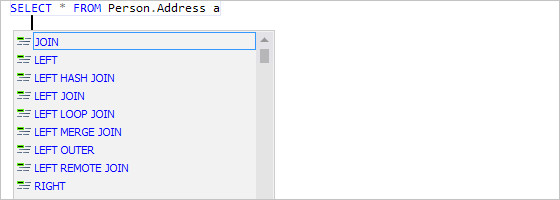| dbForge Adds SQL 2016 Support |
| Written by Kay Ewbank | |||
| Tuesday, 23 August 2016 | |||
|
A new version of dbForge Query Builder for SQL Server has been released with support for SQL Server 2016. The tool lets you build SQL queries using a visual query building interface rather than by writing SQL code. The query builder lets you drag and drop tables onto the query diagram, set joins and select columns.
Alongside the query design, Query Builder has visual query profiling, so you can show results from Explain, Show Profile, and Show Status profiling in the UI. You can also select results for two query executions and see what the differences are. The other option offered by Query Builder is SQL code 'beautification'. This lets you modify existing code or write new code that conforms to standards for the formatting using customizable profiles. There are three new predefined formatting profiles in the new version to improve this aspect of the tool. The main change to the new version is the support for SQL Server 2016, but there are other improvements, starting with improved query suggestions. The suggestions appear more quickly, you can get suggestions when creating queries that include a correlated subquery, and the designer will make suggestions of objects that are available in CROSS/OUTER APPLY statements. The query designer will also make suggestions that include compound phrases such as LEFT HASH JOIN or LEFT MERGE JOIN as well as simpler choices.
The Data Grid has also been improved. The column header now shows data type information, and you can use the 'Generate Script As' feature in the Data Grid, as well as for multiple objects in Database Explorer. This last improvement means you can select several database objects in Database Exploer and generate scripts on the basis of what you've selected.
More InformationRelated ArticlesSQL Prompt - An Add-In To Aid Productivity
To be informed about new articles on I Programmer, sign up for our weekly newsletter,subscribe to the RSS feed and follow us on, Twitter, Facebook, Google+ or Linkedin.
Comments
or email your comment to: comments@i-programmer.info |
|||
| Last Updated ( Tuesday, 23 August 2016 ) |