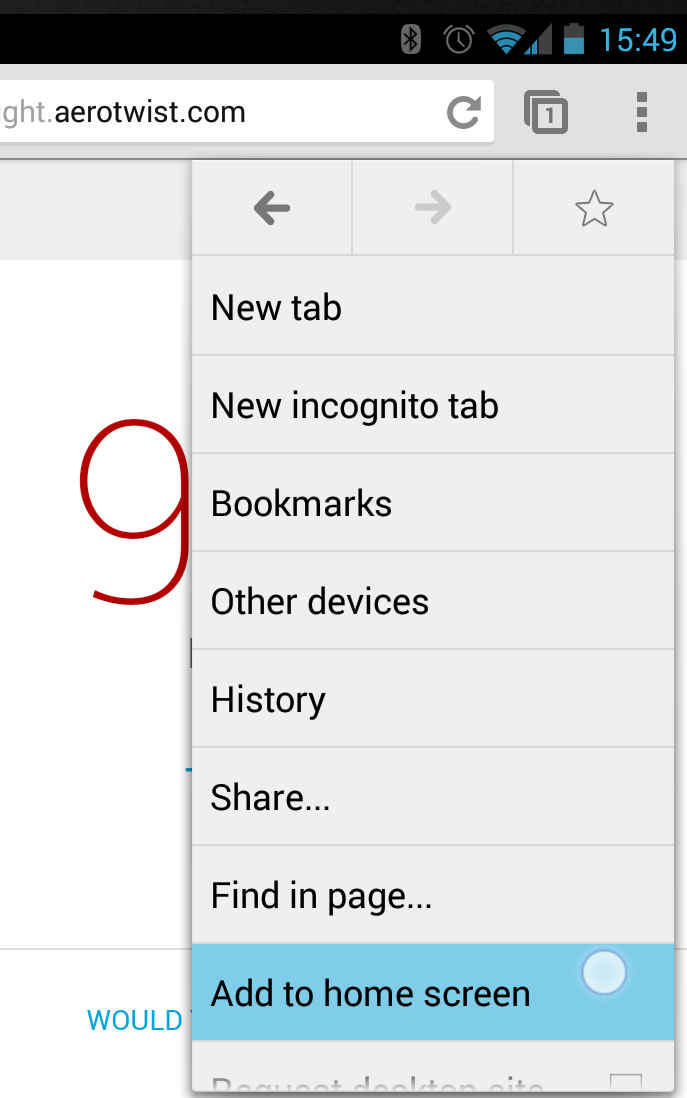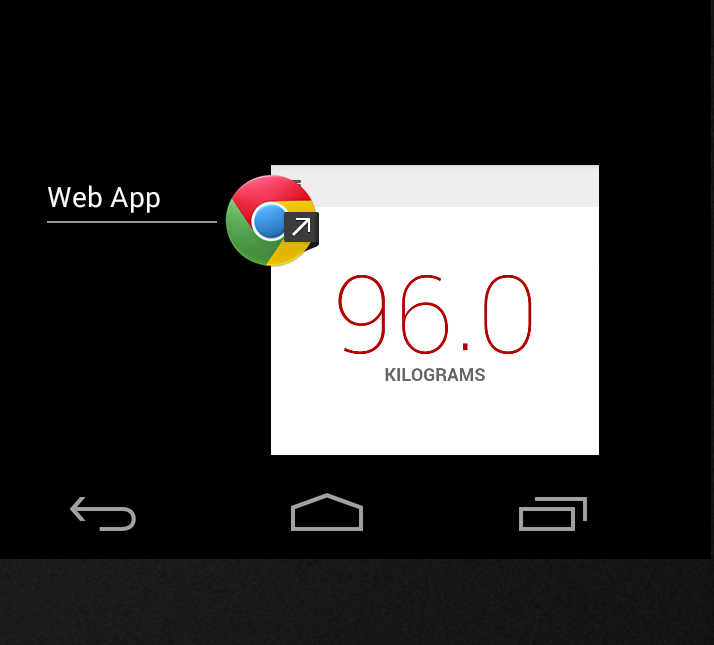| At Last You Can Install Web Apps In Android |
| Written by Ian Elliot | |||
| Friday, 04 October 2013 | |||
|
Web apps are a great idea. You can write them once and run them anywhere. However until now, you couldn't install a web app on Android - it had to be run in the browser. Now a new menu item overcomes the problem. Given all the publicity, you would think that support for web apps, that is HTML,CSS and JavaScript-based applications, would be good on mobile devices. However, if you try to install a Chrome web app on Android you will discover that it's impossible to make it work in a way that looks like a native app. That is, it is not possible to install a web app so that it has an application icon on the home page and runs without the user seeing Chrome's chrome.
The good, but very late, news is that now Chrome for Android supports installing web apps to the home screen. A new menu item "Add to home screen" is available to the user in Chrome Beta M31. If the user selects this option, the app icon is placed on the home screen and the user can then run the app without having to start the browser. The app runs full screen without appearing as if it is running within a browser. The app also appears in the task switcher as a separate item from the browser, just like a real app. This far we have the good news. The bad news is that the playing field may have been prepared for us, but it isn't level. The first problem is that the app's icon in the switcher says "web app". The second is that Google's best practices suggest that you shouldn't prompt the user to add your app to the home screen and there is no way you can detect if the app is running as an installed app or not. Both of these make it very difficult to ensure that the user gets a uniform quality of experience and again it relegates the web app to a second class status.
It is also worth noting that this isn't a Chrome packaged app complete with manifest, but just a few meta tags and a link to an icon file included at the start of the page. The app also doesn't have any special privileges and if you navigate to an external page the URL is displayed to the user. This reluctance on Google's part to allow web apps to exist on a similar footing to native apps is difficult to understand. Unlike the case with Apple web apps aren't a big threat to Google's Android profits. This is presumably the reason that the same features isn't currently being offered by Chrome on IOS. Despite the problems, web apps on Android do seem to be making progress at last.
More InformationRelated ArticlesChrome Gets Desktop App Launcher Mozilla-Style Web Apps With Mortar The Disastrous Fragmentation Of Web Apps Creating Web Apps - The Camera API
To be informed about new articles on I Programmer, install the I Programmer Toolbar, subscribe to the RSS feed, follow us on, Twitter, Facebook, Google+ or Linkedin, or sign up for our weekly newsletter.
Comments
or email your comment to: comments@i-programmer.info
|
|||
| Last Updated ( Friday, 04 October 2013 ) |