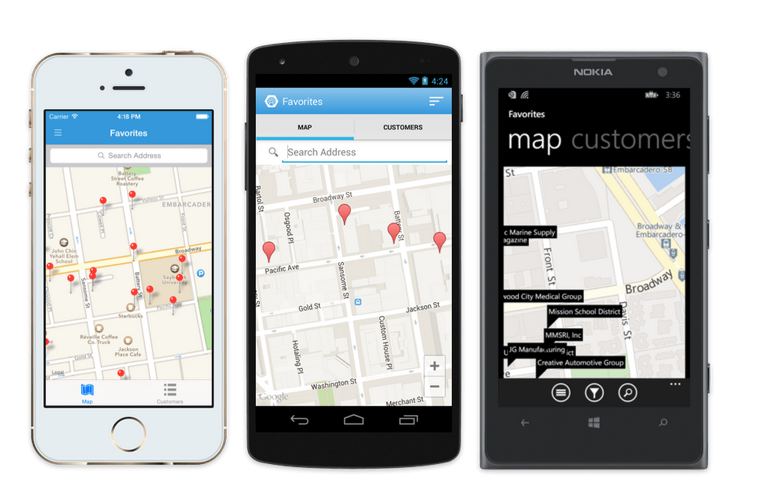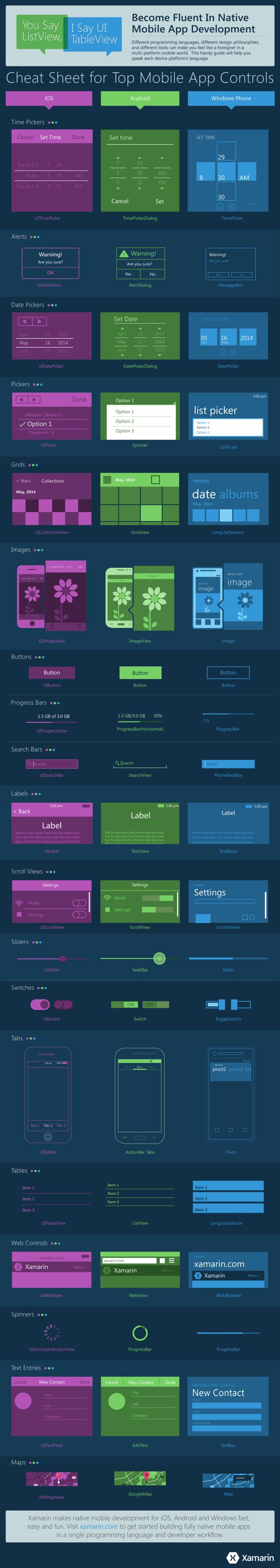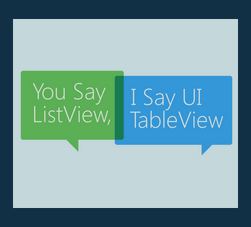| A Quick Guide To Platform Conversion With Xamarin.Forms |
| Written by Alex Armstrong | |||
| Tuesday, 01 July 2014 | |||
|
Xamarin has produced a handy cheat sheet showing how app controls differ between iOS, Android and Windows Phone. It makes a fascinating comparison and you can't help wonder why we can't have a standard way of working with all of them. Xamarin thinks it has solved the problem with Xamarin.Forms. New in Xamarin 3, Xamarin.Forms is a new library that enables you to build native UIs for iOS, Android and Windows Phone from a single, shared C# codebase. It provides 43 cross-platform controls and layouts which are mapped to native controls at runtime, which means that your user interfaces are fully native - even so there are some barriers to cross-platform development because of the differences between iOS, Android and Windows "look and feel".
The downloadable guide is intended to help devs become fluent in native mobile app development. It tells us: Different programming languages, different design philosophies, and different tools can make you feel like a foreigner in a multi-platform mobile world. Click for high res Pdf (aprox 20MB) Click for high res Pdf (aprox 20MB) The cheat sheet is intended to help you make best use of Xamarin.Forms, a cross-platform, natively backed UI toolkit abstraction that allows developers to create user interfaces that can be shared across Android, iOS, and Windows Phone and it its Control Gallery provides help with pages, layouts, views and cells. More InformationDownload Cheat Sheet for Top Mobile App Controls Related ArticlesXamarin 3.0 Released With Xamarin Designer for iOS and Xamarin.Forms
To be informed about new articles on I Programmer, install the I Programmer Toolbar, subscribe to the RSS feed, follow us on, Twitter, Facebook, Google+ or Linkedin, or sign up for our weekly newsletter.
Comments
or email your comment to: comments@i-programmer.info |
|||
| Last Updated ( Tuesday, 01 July 2014 ) |