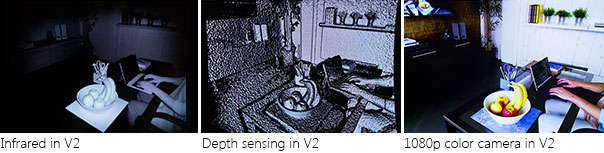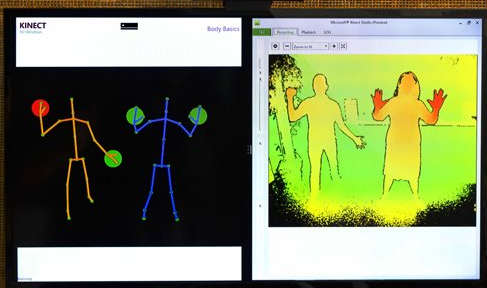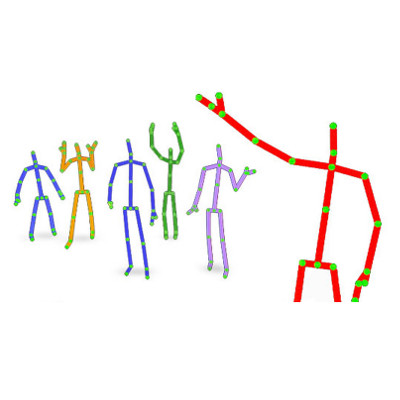| Kinect SDK 2 Dumps Kinect V1 |
| Written by Mike James |
| Thursday, 17 July 2014 |
|
It is both a sad and a happy day. The new Kinect V2 is being shipped to eager programmers and SDK 2 is available for download. But the lack of any backward compatibility in SDK 2 is the end of the line for the original Kinect V1. There is also the small matter that SDK 2 is only supported on Windows 8/8.1 64 bit and Windows Embedded 64 bit. Why no Windows 7 support? What is it about the new SDK that needs Windows 8? One answer is the new ability to create a Windows Store App, but how many Kinect apps are going to be suitable for bundling as Store Apps? It should have been relatively easy to allow the SDK to work with Windows 7 and even with the older Kinect V1.
The perceived pushing of programmers towards both Windows 8 and Windows Store Apps leaves a bad taste, perhaps not quite removed by the exciting prospect of the more advanced Kinect V2. The new sensor is more accurate and more capable. Its higher resolution depth camera, infra red camera and 1080p color camera mean the the new Kinect opens up applications that the original ground breaking unit just wasn't capable of. If you want to sense fingers then the new Kinect can do it. The new SDK is also much better. In terms of what you can do that is new, you can track six people with 25 joints per person including "small" features such as hand tips. Face tracking makes good use of the higher resolution to create a 2000-point mesh of the face. There are also some new development opportunities. The ability to create Windows Store Apps has already been mentioned, but it is worth explaining a little more. What it means is that you can make use of WinRT to create the UI and the apps support. The new features are available to C# and C++ programmers - no word on VB or JavaScript. The libraries make the raw data streams from the input devices available and provide access to devkit and Face detection. You can't use the Speech API from WinRT.
More exciting, although there is less information on the subject, is Unity support. The big problem with using Kinect is that there is no easy-to-use powerful programming approach. You can use C#, but if you do you quickly run into DirectX and the need to interwork with it. The complexity level ramps up so quickly you might as well have used C++ from the start. Unity is a game creation environment that makes 3D easy to use. Adding Kinect to Unity provides the first really easy and powerful approach to creating programs for the Kinect. So if you have been putting off implementing your idea because 3D was too difficult you might like to explore the Unity integration.
Compared to the Unity integration the other features are welcome but not as important. Both the native and managed APIs have been improved. The new Face API now lets you detect a face and map it to one of five possible identifiers. The higher resolution meshes that are created make it possible to create and animate realistic avetars. Kinect Studio has also had an overhaul to make it easier to monitor and record streams. So the good news is that this is all much better and at $199 the new Kinect For Windows V2 is well worth having. If you have the old Kinect, however, you are left with version 1.8 of the SDK and I doubt there will be another update. So for anything exciting you need to upgrade. Despite the feeling that Microsoft has abandoned the old model this really isn't a difficult pill to swallow. Forcing Windows 8 on us is unpalatable but you know, given the new features of the version 2 device, I think that most are going to chew down on the pill.
More Information
Related ArticlesKinect For Windows v2 - Ready To Order Microsoft Backtracks on Kinect In Xbox One Kinect Can Detect Clenched Fist Open Souce KinectFusion - Instant Interactive 3D Models
To be informed about new articles on I Programmer, install the I Programmer Toolbar, subscribe to the RSS feed, follow us on, Twitter, Facebook, Google+ or Linkedin, or sign up for our weekly newsletter.
Comments
or email your comment to: comments@i-programmer.info
|
| Last Updated ( Thursday, 17 July 2014 ) |