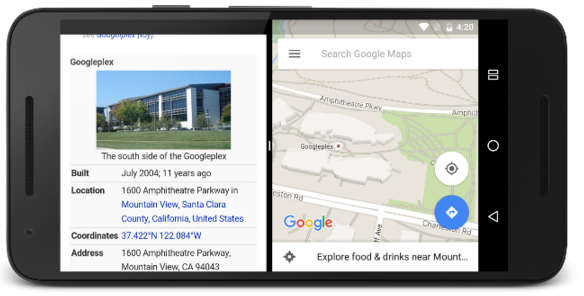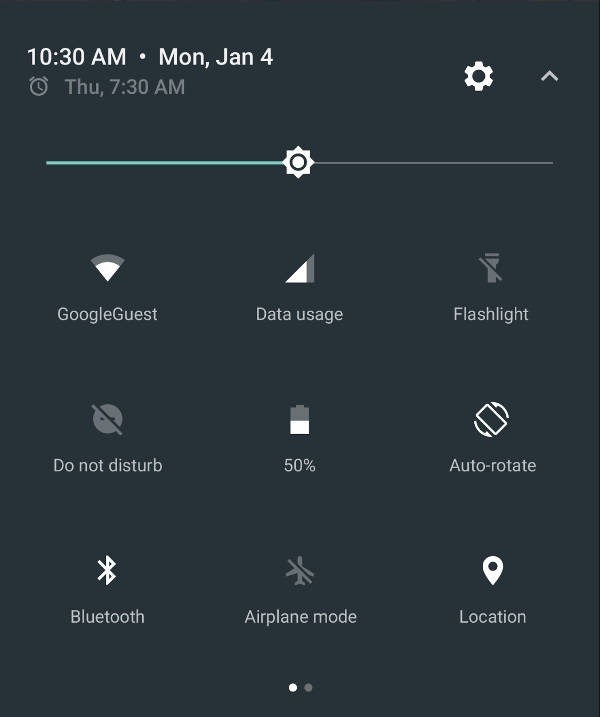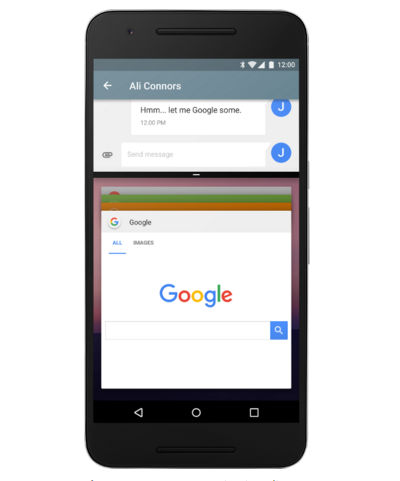| Android N Developer Preview Is Out |
| Written by Mike James |
| Thursday, 10 March 2016 |
|
Just as the paint is drying on Android M - for Marshmallow - the developer preview of Android N is available and there are a few radical changes. We can pretend that there are many important improvements in N, but the one that is a game changer is multi-window support. Now users can run multiple apps in side-by-side windows. This wouldn't have been a tough option to include in Android from the word go, but the argument was that phones were weak and feeble computing devices not really up to this sort of multitasking. It is still the case that apps are run in a strange sort of multitasking environment which can result in an app being removed from memory with the restoration being the apps responsibility. This is not how a modern, well behaved, operating system should treat its apps. How the multi-windows feature works depends on the device:
So basically phones are going to go split screen and tablets are going to allow freeform mode.
What is important about multi-windows? The key use of multi-windowing is that the user can orchestrate apps so that they work together. Typically data from one window can be transferred to another using copy-and-paste or drag-and-drop. Sadly this doesn't change the activity lifecycle. Only the app that the user is interacting with is running; the others are paused. This is going to cause some interesting problems. If your app is going to take advantage of the new feature your are going to have to modify it so that it continues to appear to do something. Equally you need to take account of the possibility that the user resizes your window. When this happens the system performs a redraw with the new dimensions which your layout needs to handle. There are new attributes to take account of this and a lot of new API methods to let you control and interact with multi-window mode. The other updates are almost minor by comparison. Notification Enhancements:
Quick Settings Tile APIPut simply, you can now add your own tiles to the quick settings. This sounds like a facility that could be very well misused - think app launch from quick settings. The documentation says: Quick Settings tiles are reserved for controls or actions that are either urgently required or frequently used, and should not be used as shortcuts to launching an app. Data SaverWhen a user enables Data Saver in Settings and the device is on a metered network, the system blocks background data usage and signals apps to use less data in the foreground wherever possible — such as by limiting bit rate for streaming, reducing image quality, deferring optimistic preaching, and so on. Users can whitelist specific apps to allow background metered data usage even when Data Saver is turned on. Telephone ImprovementsIt is easy to forget that Android often runs on a device that is supposed to be a telephone. To make this aspect of the ubiquitous computing device we now have a number blocking and call screening facility. There is an API to handle both. There are lots of other important, but more niche, additions such as direct boot to allow apps to continue to work after a reboot; better external storage directory access; better Unicode and globalization; and improved Android for Work. Also important are a range of background optimizations to try to get your app running faster. Of course, the other big change is the switch to the OpenJDK and the chance to use Java 8. This is a double edged sword because you can use lambdas, for example, but your existing code is now old hat. The timeline is that you can start working with Android N now. The final version should be out some time in the third quarter. So only mystery now is what it is going to be called? Everyone here would put their money on Nutella - but that's probably too obvious.
Android N will be on show at Google I/O 2016, registration for which is now open. More InformationRelated ArticlesGoogle Changes Course For Android N
To be informed about new articles on I Programmer, sign up for our weekly newsletter, subscribe to the RSS feed and follow us on, Twitter, Facebook, Google+ or Linkedin.
Comments
or email your comment to: comments@i-programmer.info
|
| Last Updated ( Thursday, 10 March 2016 ) |