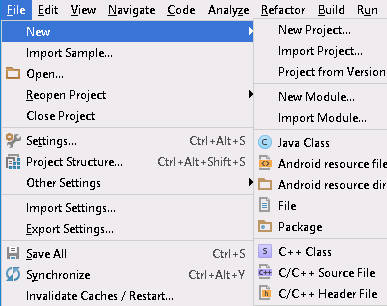| Android Studio 1.3 Released |
| Written by Mike James | |||
| Monday, 03 August 2015 | |||
|
The first preview of Android Studio 1.3 was fairly unusable. Now we have the release version it is time to try it out for real and there are some important new features that you should start to make use of.
Although the Android blog announcing the new version makes a lot of the new performance and testing tools, the day-to-day work of the average Android programmer is more likely to be changed by a feature much lower down in the list - data binding. As we commented earlier, see Android Data Binding - Say Goodbye To FindViewById, the data binding library changes a lot of things. Data binding is something that modern UI frameworks tend to support and so to a certain extent this is a case of Android catching up. The idea is that you can define connections between UI components and data in code purely within the XML of a layout. So for example you could write in the XML something like:
and the text property of the control would be automatically set to user.name when the layout was active. Data binding essentially sets up a connection between data and the UI elements that display it making it much easier to make use of MVC style architecture. One spin off from the approach is that all of the UI elements are now represented within the data binding object as properties, so there is no longer any need to use FindViewById. Given how common the FindViewById idiom is, this is a big cultural change. The new data binding library is included with the new Android Studio and support is a lot better than it was, but you still have to do quite a bit of work to set it up. Clearly things will have to be better integrated before data binding becomes the default way of wiring up UI and code.
Data binding may be the star of the show but there is a supporting cast. You can now ask for app permissions when they are first used rather than on install. This might make more users install your app and go on to use it. Android Studio now helps you make use of this, but notice it only works with Android M. There are two new performance and testing tools - Android Memory Viewer and Allocation Tracker. Another welcome addition is the ability to get your code tests well away from your production code by putting in a separate module. SDK management has also been streamlined. Finally there is now C++ support, but it is still only an early access preview. This is disappointing for all the NDK users trying to make the move from Eclipse to Android Studio.
The documentation on all the new features also seems to be lagging by quite a way and you might well have to go in for some experimentation to get things to work. This may be a stable release, but lots of the features still seem like work in progress. It is also worth noting that Android M preview 3 hasn't appeared on its target date. Intended as a "near final version", it was supposed to be available during July. With the Final SDK scheduled for "later in Q3", Google has another eight weeks if it is to deliver it on time.
More InformationGet your hands on Android Studio 1.3 Related ArticlesAndroid Data Binding - Say Goodbye To FindViewById Android M - Still No Name But An SDK Update And NDK Support Google Drops Support For Eclipse - It's All Android Studio Now Android Adventures - Getting Started Creating A UI Android Adventures - Mastering Fragments
To be informed about new articles on I Programmer, install the I Programmer Toolbar, subscribe to the RSS feed, follow us on, Twitter, Facebook, Google+ or Linkedin, or sign up for our weekly newsletter.
Comments
or email your comment to: comments@i-programmer.info
|
|||
| Last Updated ( Monday, 03 August 2015 ) |