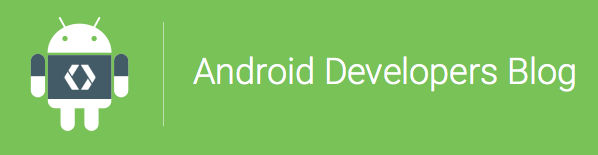| Google Drops Support For Eclipse - It's All Android Studio Now |
| Written by Mike James | |||
| Monday, 29 June 2015 | |||
|
It can't come as a surprise - Google announced long ago that it was stopping work on the Eclipse Android Developer Tools - but now it has ended support as well. It is well beyond time to move over to Android Studio.
The Android developers blog is quite clear as to why: To that end and to focus all of our efforts on making Android Studio better and faster, we are ending development and official support for the Android Developer Tools (ADT) in Eclipse at the end of the year. This specifically includes the Eclipse ADT plugin and Android Ant build system. In principle, migrating a project is as easy as using the Import Project command, but Android Studio still lacks some features that might be important - the biggest being NDK support, which is currently being added to Android Studio. There are some differences in project structure, which any experienced Android programmer should easily adapt to, and there are things to learn about the Gradle build system, but generally this sort of deeper knowledge is only required when things go wrong.
Android Studio also has lots of features that makes Android development easier. As well as the usual syntax prompting, there is an easy-to-use auto-code completion feature that will add missing imports or class definitions. The UI designer allows drag-and-drop editing and you can view the layout in different locales and device types. Put simply, Android Studio tries to provide tools that are specific to Android development. Some of these are not feature complete. For example, you can create qualified resource files and the project structure will show you a logical view with the different versions of each resource file grouped together, i.e. not like the actual directory structure. This is good, but there are no easy-to-use tools to enable you to change the qualifiers which means you have to go back to working with the directory structure. These shortcomings are irritating, but they are just the rough edges on a still fairly new product. If you really can't give up Eclipse, because you rely on a particular add-in say, then you can continue to use it with the help of the Andmore project. This is an open source project with the aim of creating Android tooling for Eclipse. Currently Andmore goes beyond the old official Google offering in having Gradle and Maven support. Should you move to Android Studio? Given that Google is working hard to make it the best way of creating Android programs, the answer is obviously yes. I have worked with both and while you will lose some time in finding new ways to do old things, overall your will save time because of those new ways. If you want help getting started with Android studio see Android Adventures, for a hands-on guide to Android development with Android Studio.
More InformationAn update on Eclipse Android Developer Tools Related ArticlesAndroid Adventures - Getting Started With Android Studio 1.0 Android M And A New Android Studio More Google Android Samples On GitHub The New Android Compilers - Meet Jack And Jill Android Studio 1.0 Released - Eclipse ADT Development Stopped
To be informed about new articles on I Programmer, install the I Programmer Toolbar, subscribe to the RSS feed, follow us on, Twitter, Facebook, Google+ or Linkedin, or sign up for our weekly newsletter.
Comments
or email your comment to: comments@i-programmer.info
|
|||
| Last Updated ( Monday, 29 June 2015 ) |