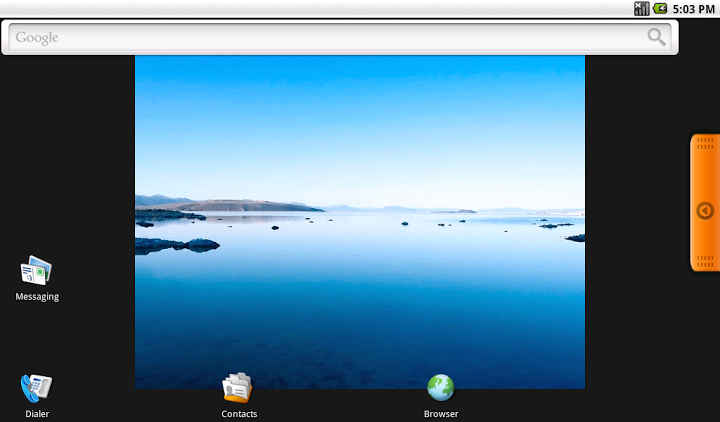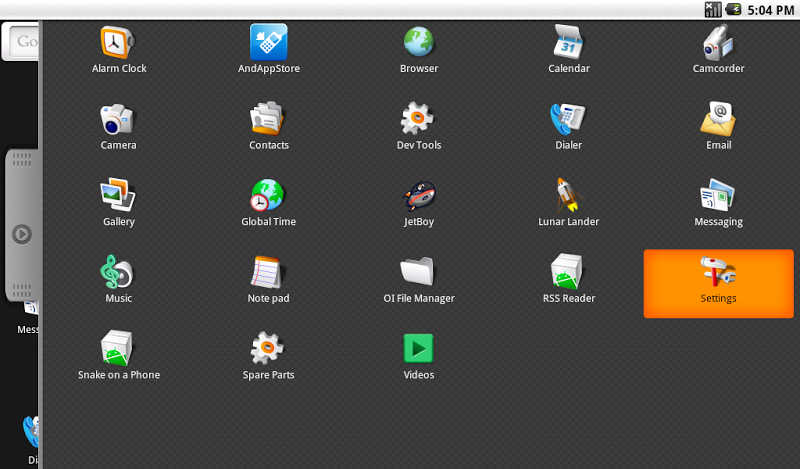| Android-x86 Makes It To KitKat |
| Written by Harry Fairhead | |||
| Wednesday, 19 February 2014 | |||
|
Android-x86 is an open source project to bring the Android operating system to fairly standard x86 hardware like desktop PCs and laptops. The latest release is right up to date with KitKat.
Although only a release candidate, Android-x86 4.4 seems to be good enough to use for real tasks. It is licenced under Apache 2.0 and the idea is that you can treat it much like any Linux distribution. There are other projects to port Android to x86. the most notable being Intel's Android-IA project. The Intel effort is aimed at bringing Android to new devices running Intel chips. The Android-x86 project is more interested in supporting existing hardware. Of course all Android ports or alternative version of the OS are based on the Android Open Source Project, which is the core code and apps of Google's version.
As reported on the Android-x86 site the key improvements in the latest version are:
For many users the new support for running the OS on virtual machines will mean that it is easier to give it a try and it provides an alternative testing platform. You can install it from an ISO image loaded either to a USB stick or from a CD, which is a neat trick. The new image also has drivers that should install on most netbooks and tablets but don't forget to try it out on that old desktop PC you have sitting around. If you don't want to risk an installation there is also a live CD that you can use to boot directly to the OS.
As well as the basic OS, it also provides access to the familiar Android apps - Camera, clock, downloads, Gmail and so on. You can even use Google Play. The Google experience hasn't been noticeably reduced so don't expect Android-x86 to be Google free. For that you need to look at ports such as Replicant.
More InformationRelated ArticlesAndroid 4.4 KitKat The Programmers Take Intel's C++ Compiler For Android BlueStacks puts Android on Windows FSF Fundraising for Free Android OS
To be informed about new articles on I Programmer, install the I Programmer Toolbar, subscribe to the RSS feed, follow us on, Twitter, Facebook, Google+ or Linkedin, or sign up for our weekly newsletter.
Comments
or email your comment to: comments@i-programmer.info
|
|||
| Last Updated ( Wednesday, 19 February 2014 ) |