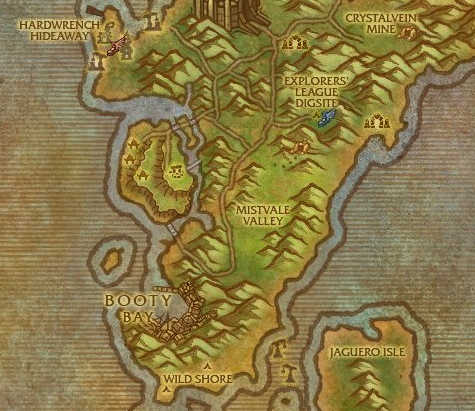| A Private Windows 8 App Store |
| Written by Lucy Black | |||
| Tuesday, 28 January 2014 | |||
|
A new open source CodePlex project makes it possible to run your own Windows 8 App Store designed to allow you to privately publish enterprise apps.
Occasionally something happens that makes you realize how things have changed. The idea that some other company would control how to create and distribute applications would have been unthinkable only a few years ago. Now we flock to make money by submitting to the approval of the App Store. However this does leave out the problem of what to do with the apps that aren't intended to make money in a wider market. What about the private enterprise apps that you simply don't want to appear in a public App Store? Both Apple and Microsoft have solutions, but they generally are complex and more importantly expensive. Microsoft offers System Center and Windows Intune - as long as you are using a Windows Domain. For a small company these options are not attractive. Enter "BootyBay" a private "sideloading" Windows Store. "A proof-of-concept of a Windows Private Store solution for enterprise side-loading app management, including a Windows Store App as the “Private Store”, a Desktop App as the “Store Agent”, an ASP.NET MVC web application as the “Store Server”. To make use of it you need Windows 8.1 or Windows 2012 R2 for the client and they have to be set up to allow sideloading. For the server you need an ASP.NET 4.5 MVC machine. The installation automatically installs the desktop agent which allows you to manage apps. The store app is currently not polished, but it allows the user to list apps, check details, etc. In the long run this will look like the real store app. There is also a web application that allows you to manage the store from an Azure website. At the moment BootyBay doesn't work with Windows RT devices but the team have plans to add ARM and RT support. There is no word of Windows Phone 8 support.
Map: Wowiki
As they plan to appeal to enterprises perhaps the codename "BootyBay", after the port city in Warcraft III, is not a good choice. It could well put some more serious companies and programmers off even trying the option with its game reference and slight similarity to "PirateBay". There is also the interesting question of what Microsoft will make of it. After all Microsoft really would like to keep control of the Windows app market and this certainly blows a fairly large hole in its walled garden. There is also the small point that to allow sideloading Microsoft issues a developer licence which is only supposed to be used for development and testing purposes - not private distribution. As the license says: "Microsoft can detect fraudulent use of a developer license on a registered machine. If Microsoft detects fraudulent use or another violation of the software license terms, we might revoke your developer license. The monitoring process helps ensure the overall health of the app marketplace." However, in another document Microsoft provides a way to sideload line of business (LOB) applications: "Sideloading, which is available in both Windows 8 and Windows Server 2012, refers to installing apps directly to a device without going through the Windows Store. LOB apps do not need to be certified by Microsoft and cannot be installed through the Windows Store, but they must be signed with a certificate chained to a trusted root certificate. We recommend that IT administrators use the same technical certification that is done by the Windows Store on LOB apps." Reading the small print, to do this the client has to be a Windows 8 Enterprise machine connected to a domain; or you have to buy a product activation key. BootyBay seems to allow you a way of slideloading without an activation key.
More Information'bootybay' Private Windows Store A Private Windows Store project codename 'BootyBay' has been published to Codeplex!
Related ArticlesWindows 8 Users Hardly Use Any Modern Apps Windows 8 Hastens Decline of PC Windows 8 - The Desktop Destroyer
To be informed about new articles on I Programmer, install the I Programmer Toolbar, subscribe to the RSS feed, follow us on, Twitter, Facebook, Google+ or Linkedin, or sign up for our weekly newsletter.
Comments
or email your comment to: comments@i-programmer.info
|
|||
| Last Updated ( Wednesday, 29 January 2014 ) |