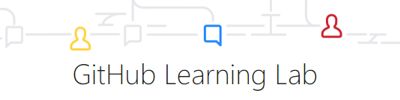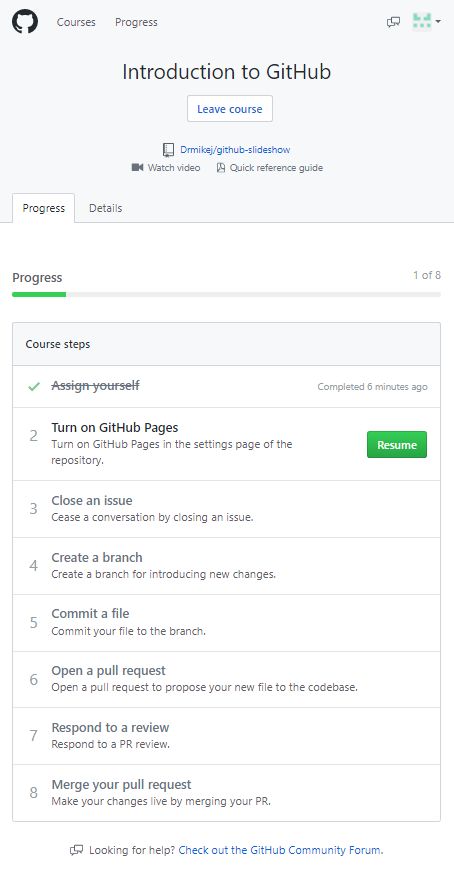| GitHub Learning Labs Now Open For Newbies |
| Written by Sue Gee | |||
| Thursday, 19 April 2018 | |||
|
Once you know your way around GitHub its difficult to remember how it felt when it was an unfamiliar environment with its strange jargon of Commits, Issues, Pull Requests and so on. The newly launched GitHub Learning Lab has a bot to guide you through a set of courses in a novel way. Instead of a traditional tutorial or webcast, GitHub Learning Lab is an app that gives you a learning experience you can actively participate in, without leaving GitHub. You are guided through a series of practical, fun labs that will enable you to understand how GitHub collaboration operates with helpful feedback at each step. The blog post introducing GitHub Learning Lab explains: GitHub is more than a home for code. It's a forum for collaboration, a sandbox for testing, a launchpad for deployment, and often, a platform for learning new skills. After training thousands of people to use Git and GitHub, the GitHub Training Team has established a tried-and-true method for helping new developers retain more information and ramp up quickly as they begin their software journeys. And now, we're making those experiences accessible to developers everywhere with GitHub Learning Lab. To get started with it you'll need a GitHub account and if you already have one the next step is to install an app. There are two options - Public, which is free or Private for which you'll need a GitHub for Business account. This video helps you use the GitHub Learning Lab: Many developers won't need this video as the app, with its helpful bot, makes it very straightforward. With the app installed, and once you've chosen a course to follow - here we started with Introducing GitHub - you'll find instant changes to your existing repo converting it into an interactive learning environment. There's a Update README.md committed by GitHub Staff trainer (Eric) Hollenberry who introduces himself in a welcome message to the revised repository: Welcome to **your** repository for your GitHub Learning Lab course. This repository will be used during the different activities that I will be guiding you through. I'm the GitHub Learning Lab bot and I'm here to guide you in your journey to learning and mastering the various topics covered in the GitHub Pages course. I will be using Issue and Pull Request comments to communicate with you. In fact I already added an issue for you to checkout. The issue is in fact the course - Getting Started with GitHub - in which Step 1 of 8 is to assign yourself to this repo. Once you've followed the instructions to do this the next step is to Turn on GitHub Pages.Subsequent steps cover closing an issue, creating a branch, commit a file, opening a pull request, responding to a review and merging your pull request. Once you've completed them all you'll have a good understanding of how GitHub works. You can work at your own pace and Resume from where you leave off at any time. You can also Leave the course if you don't require it.
If you have questions that come up while you complete a course, you can get answers in the GitHub Learning Lab Community Forum. This is a new way to get support from a community of learners and expert trainers (including members of the GitHub Training Team) as your journey progresses. Initially the Lab has five courses with a sixth coming soon:
This is envisaged just the beginning. GitHub will be expanding how its app helps new developers with more topics.
More InformationIntroducing GitHub Learning Lab Related ArticlesGitHub Platform and Community Improvements GitHub's Latest State Of The Octoverse GitHub Octoverse Reveals The State Of Open Source GitHub Extends Developer Program
To be informed about new articles on I Programmer, sign up for our weekly newsletter, subscribe to the RSS feed and follow us on Twitter, Facebook or Linkedin.
Comments
or email your comment to: comments@i-programmer.info |
|||
| Last Updated ( Thursday, 19 April 2018 ) |