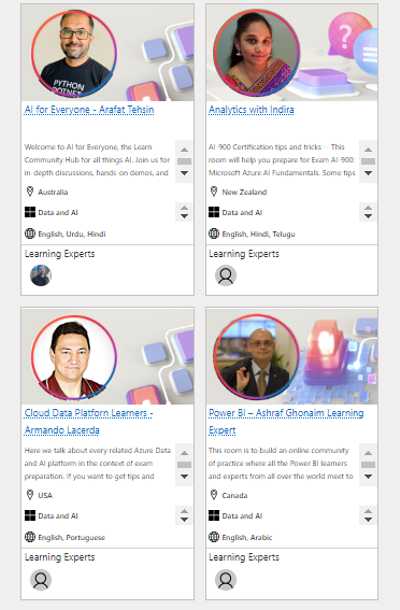| Learn With Microsoft's Learning Rooms |
| Written by Nikos Vaggalis | |||
| Tuesday, 02 May 2023 | |||
|
Microsoft's new Learning Rooms aim to bring instructors,experts and beginners together under one roof, and drive the learning experience around Microsoft tools many steps forward. This new initiative from Microsoft bolsters its existing support for users of its tools and technology. Back in 2020 we examined ".NET on Q&A", a forum similar to StackOverflow but .NET centric and with a twist. Behind its moderators there was a dedicated support team of MSFT employees and, as our coverage highlighted, it had the advantage that MVPs and Product Managers were answering people's questions: Imagine someone on the C# team answering your question. Well something like that happens on SO as well. For example, in the past Eric Lippert, a member of the C# compiler team, was in the habit of answering relevant questions. But it's one thing doing it in ad-hoc fashion and another to make it an organized policy. It comes down to the difference that on Q&A they regard you as a Microsoft customer and not as just a random user. At least that's the intention. Now a new wider forum has been launched, this time from Microsoft Learn. Learning rooms focus across several technology areas. They include Microsoft Cloud and Azure subjects, such as Azure Infrastructure, Data and AI, and Digital and Application Innovation. Each room is led by Microsoft Learn experts, who are verified technical subject matter experts present throughout our community resources with experience in technical skilling, community support, and a deep knowledge in the room’s specific topic area. Once you’ve joined a room, you’ll be immersed in a lively discussion and can post questions on complex or more straightforward topics, connect with peers and engage with the experts. To find the appropriate room to join there's a helpful Directory which can be filtered by product and by language - as well as English, there's Arabic, German, Portuguese, Urdu, Hindi, Hewbrew and others. Currently, filtering by Data and AI produces four options:
The other categories are as follows: Azure:
Security Compliance and Identity
Business Applications
Modern Work
General Technologies
In order to join you must have a Microsoft Account. This will grant you guest access and as a guest in a Learn expert's Learning Room, you will be able to start conversations, view and share files, and even attend video meetings with your Learn expert and the other invited members of the Learning Room. You can follow and request to be a guest in multiple Learning Rooms. The conclusion is that Microsoft has upped its support game, having the insight to regard you as a customer who, if satisfied, will then evangelize its products to your followers, and not as just a random user seeking advice in community-driven forums.
More InformationMicrosoft Learn - Learning Rooms Directory Related Articles
To be informed about new articles on I Programmer, sign up for our weekly newsletter, subscribe to the RSS feed and follow us on Twitter, Facebook or Linkedin.
Comments
or email your comment to: comments@i-programmer.info |
|||
| Last Updated ( Tuesday, 02 May 2023 ) |