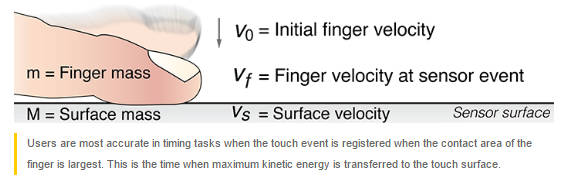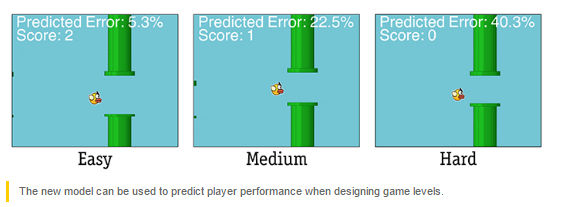| Why Touch Screens Are Terrible For Games And What To Do |
| Written by Lucy Black | |||
| Wednesday, 11 May 2016 | |||
|
It is well known that any game that requires timing is harder to play on a touch screen. A research team now has a possible cause of the problem and some suggestions what to to about it. The problem with touch screen timing input is generally thought to be that you need a physical button to provide feedback and touch screens are just too slow. A research group at Aalto University, Finland, has done a lot of experimental work that shows that the problem is much more subtle than you might think. Touch screens are fast enough and they can produce tactile feedback but this isn't enough. Temporal pointing is different from spatial pointing in that the only way the user can control it by deciding when to launch the response. When the response is registered by the system isn't entirely clear beforehand and this introduces uncertainty into when the user should respond. According to the researchers there are three sources of error: First, people are not able to keep the finger at a constant distance above the surface. The finger is always moving, and even the slightest movement hampers our ability to time precisely. By contrast, when using physical keys, the finger rests on the key, eliminating this source of error. Second, when the finger touches the surface, it is hard for the neural system to predict when the input event has been registered. Typically software detects the touch when the finger first touches the display. But users cannot sense this event so it is not predictable for them. Third, when the event has been registered on the touchscreen, it still needs to be processed in the application, and in some cases the time that it takes is longer than in other ones, creating another source of latency. In other words, users simply have to jab and the screen and hope. They don't get good feedback that allows them to improve their performance. There are various things that can be done about this and the one favored by the research team is to change the criterion for registering the touch event to when the contact area of the fingers with the surface is a maximum. This seems to be something users find easier to sense.
It was also suggested that it might not be possible to make touch screens the equal of the good old switch-based technology because of the variability of finger travel. This might also have something to do with why programmers and gamers alike seem to prefer mechanical keyboards. With the advent of pressure sensitive screens, it might also be possible to allow the user to rest their finger on the screen but this wasn't tested in the research.
Finally the theory was used to predict performance at Flappy Bird at different difficulty levels. This technique could be useful in setting difficulty levels in new games. However, if you have ever played Flappy Bird you might have a suspicion that it was the vagaries of the touch screen that made the game addictive and frustrating. So perhaps not all games need accurate temporal pointing.
More InformationModelling Error Rates in Temporal Pointing Related ArticlesNew Scroll Mode Makes It Easier to Read Fast Muscle Input Device Getting Ready To Ship The Pen is Mightier than the Finger
To be informed about new articles on I Programmer, sign up for our weekly newsletter, subscribe to the RSS feed and follow us on, Twitter, Facebook, Google+ or Linkedin.
Comments
or email your comment to: comments@i-programmer.info |
|||
| Last Updated ( Wednesday, 11 May 2016 ) |