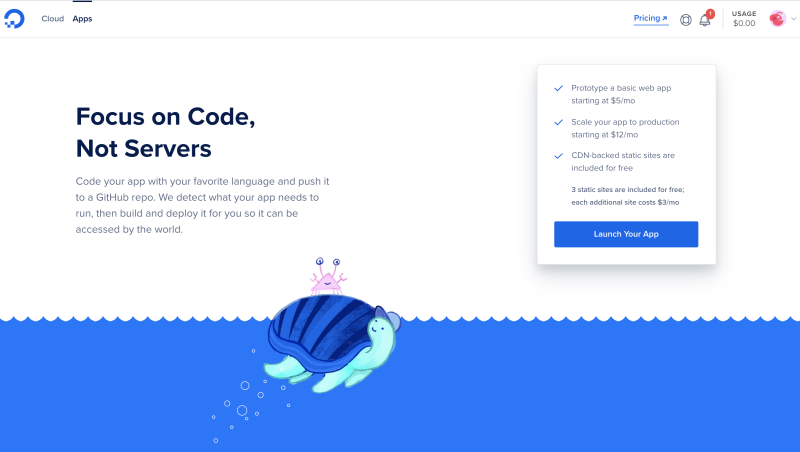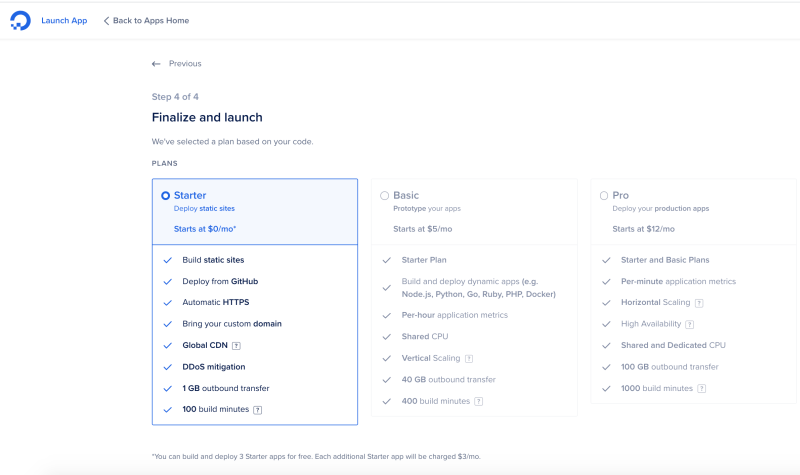| Introducing the DigitalOcean App Platform |
| Written by Nikos Vaggalis | |||
| Thursday, 22 October 2020 | |||
|
With DigitalOcean's new App Platform, setting up and deploying an app to the cloud as easy as point and click. Built on Kubernetes, DigitalOcean's new offering the App Platform, shifts the focus from handling the Infrastructure to just handling your application's development. It does that by taking care of all the backend setup like servers and databases, operating systems and application runtimes, allowing developers to deploy their code on the cloud by hooking up a GitHub repository hosting the code. In designing the App platform, DigitalOcean analyzed all the pain points users encounter while building apps, and identified the tasks that should be abstracted away.Zero-downtime deployment was one of them, therefore the platform's Autodeploy option facilitates automatic deployment whenever a commit is pushed to the connected repository. This makes tools like Jenkins unnecessary lowering the complexity in setting up apps further down. Currently the DigitalOcean App Platform only integrates with GitHub repositories, but support for GitLab and Bitbucket is coming soon. Another aspect of its design is that it focuses on developers or entrepreneurs whose application's requirements are not that complex to require access to the underlying infrastructure, and are just looking for a PaaS platform that takes care of those details for them.Typical use cases of such applications are Web apps, Static sites, APIs and Background workers. As far as Static sites goes, deployment is a breeze. You just sign up for a DigitalOcean account, visit the App Platform's portal and click on the blue “Launch Your App” button.
Then you have to sign into your GitHub account, choose the repo to connect to and, a couple of screens further down, you get to choose the desired hosting plan. After that just click the “Launch Your Starter App” button.
You can build and deploy three static sites for free on the Starter tier, and each additional static site will be charged $3/month. If, however, you are going to deploy a dynamic site (say with Python, Flask and Postgres) go with the Basic tier and Professional tier, which contain compute resources. Upon deployment the platform assigns an app link to it with which anyone can access it from the web; you can add a custom domain to the site too. The Platform is still in its infancy and thus constantly updated. Some of the forthcoming features are :
To try out the platform I suggest opening a DO account (if you want you can use this link to benefit from $100 in cloud credits As soon as you feel more confident and need to go deeper, start by checking the How-Tos here. They provide detailed instructions on how to manage databases, deployments, setting up domains etc. To sum up, the DigitalOcean App Platform targets the PaaS market share occupied by Heroku and others. Will it succeed? The chances are high since it already has a dedicated community of customer developers who, findng it of value, will play their part in spreading the word, for sure! More InformationHow To Deploy a Static Website to the Cloud with DigitalOcean App Platform
Related ArticlesKubernetes for Full-Stack Developers The Illustrated Children’s Guide to Kubernetes DigitalOcean Launches Managed Database Service
To be informed about new articles on I Programmer, sign up for our weekly newsletter, subscribe to the RSS feed and follow us on Twitter, Facebook or Linkedin.
Comments
or email your comment to: comments@i-programmer.info |
|||
| Last Updated ( Thursday, 22 October 2020 ) |