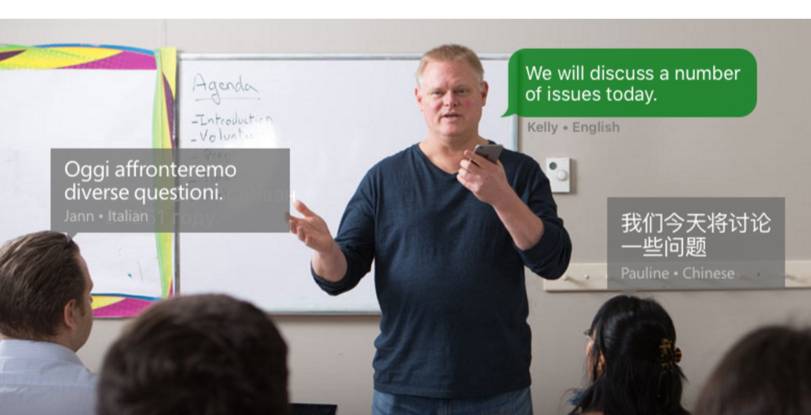| Microsoft Personal Translator Available |
| Written by Sue Gee | |||
| Monday, 19 December 2016 | |||
|
In another step towards breaking down language barriers, the new version of Microsoft Translator has a group conversation feature. It translates nine spoken languages (over 50 as text) in real time for in-person conversations with up to 100 speakers using their own smartphone, tablet, or PC.
It's not quite a Babel Fish yet as the translation of the speaker's words appear on other participants screens rather than being audible via an earpiece. However, all members of the conversation can speak in their own languages with the translations working in real time. See this video which demonstrates various scenarios in which it would be useful:
Microsoft Translator Version 3.0 is available on Google Play and Amazon for Android/Amazon Fire and on iTunes for iOS with the following features:
This extends its existing range of capabilities which include: • Speak or type to translate into over 60 languages • Translate images • Download languages to translate offline • Hear your translated phrase to help you pronounce it • Look up alternate translations and meanings of a word • Browse phrasebooks for translations and pronunciation guides for popular phrases
You can also talk to your Apple or Android Wear smart watch to get an instant translation and automatically sync translations between your phone and smart watch. For conversation it supports the following nine languages: Arabic There's support for voice recognition for simple sentences in nine more languages: Japanese As well as the app there is the Translator website where you can either start a conversation or join one using a code issued to the person who initiated it. You speak or type in your own language and other participants see messages in their languages. More InformationRelated ArticlesSkype Translator Cracks Language Barrier Neural Networks Applied To Machine Translation
To be informed about new articles on I Programmer, sign up for our weekly newsletter, subscribe to the RSS feed and follow us on Twitter, Facebook or Linkedin.
Comments
or email your comment to: comments@i-programmer.info |
|||
| Last Updated ( Monday, 19 December 2016 ) |