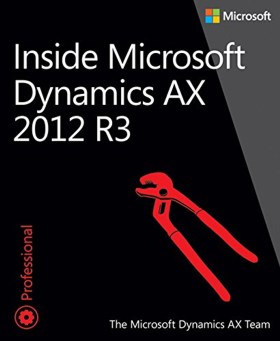| Inside Microsoft Dynamics AX 2012 R3 |
|
Authors: Microsoft Dynamics AX Team
If you need to know about Microsoft Dynamics AX what will this book do for you? There are some things in life that you seek out because they are obviously fun and exciting. So far, I’ve not encountered many developers who feel that way about ERP systems, so I suspect this book is mainly going to be of interest if you’re working for a company that uses Dynamics AX for ERP. Microsoft Dynamics AX is a multi-language, multi-currency enterprise resource planning (ERP) solution designed for midsize and larger companies. It started life as IBM Axapta, became part of Navision, and was acquired by Microsoft in 2002, at a point when Microsoft seemed to be attempting to corner the entire market in ERP systems; along with Axapta and Navision it bought Great Plains, Solomon, and Concorde. This may seem like overkill, but over the years Microsoft has put them all together to form various aspects of Dynamics. The good thing about Dynamics AX is that it has strong developer tools, and this book has been written to cover the developer toolset. The assumption is that you understand OOP, relational databases and Transact-SQL, and that you want to learn how to use MorphX and LINQ to develop code for Dynamics AX.
The authors begin with an overview of the architecture of AX 2012, and the meta-model for the different tiers – data, middle and presentation layers. They then move on to the main development environment, MorphX. Using MorphX you can create and edit model elements consisting of metadata and X++ code. X++ is an object-oriented language that has similarities to C#. It was originally developed as part of IBM Axapta, with its own proprietary stack. A second compiler based on the .NET stack was added with Dynamics AX 2009. The authors describe the object tree, code editor, debugger and the various tools. The way AX2012 fits with .NET, and how you use LINQ with AX 2012 R3 is the subject of the next chapter. Part I concludes with a chapter on X++.
Part II looks more generally at developing for AX 2012, starting with what options you’ve got for creating a ‘user experience’. There are good descriptions of various AX 2012 concepts such as role center pages, area pages, and list pages, and on the whole this chapter is a good intro to what AX 2012 offers for user pages. The authors then move on to the AX 2012 client. This is a forms-based Windows app that lets the users interact with data from the server, and the authors describe how to modify forms, add code, and briefly cover integration with the Office client using the AX Office Add-ins. These can be used to pull data into an Excel report or data entry form, or to generate Word documents. The Enterprise Portal is covered next. This is a web client that can be used ‘as is’ or customized to let users view and edit data from a web browser, and the chapter covers the architecture, components, security and SharePoint integration, as well as looking at developing for it in MorphX, Visual Studio or SharePoint. I’d have happily seen a lot more detail and examples for this, but the basics are covered. Next on the horizon are workflows, and these are next to be introduced. The chapter concentrates mainly on how to deal with ‘structured human workflows’ (such as expenses approval or purchase requisition processing). As always when workflows come into the picture, there’s a lot of high level concepts and a feeling of being several stages removed from the action, but the descriptions are as clear as they could be. Reports are next for consideration, which for AX 2012 means the SQL Server Reporting Services (SSRS) framework, though you can still work with custom reports developed using MorphX. The SSRS support means you get Visual Studio report templates, and a new chart control so you can create charts. Alongside standard reports, AX 2012 has a number of components for BI and analytics, and there’s a good chapter on how to work with these. The components have been put together as a prebuilt BI solution that will probably do most of what you want, but as it is built on top of Microsoft’s BI framework, it can be customized. Under the covers lurks the SQL Server Analysis Services (SSAS), so you’re essentially working with that. Next come chapters on security, licensing and configuration; AX 2012 services and integration; and performance and how to configure and code with performance in mind. There’s an interesting chapter on extending AX 2012 using the SysOperation, RunBase and extension frameworks, and this part of the book ends with chapters on testing and customizing the Help system. Part III is titled ‘Under the hood’, and looks at aspects of AX including the database layer, batch processing in AX, application domain frameworks, the Reflection system and AX application models. Reflection is the process of obtaining information about assemblies and the types they contain, and there are reflection APIs you can use to read element definitions as though they were in an object model. I thought this part of the book made useful background reading, but I think if you’re learning from the earlier parts this will be beyond what you need to know. Part IV looks beyond AX 2012 to how to develop mobile apps for AX, and how to manage the application life cycle. Taken overall, this is a really great introduction to AX 2012 for developers. I’d have liked to see more in-depth descriptions and more code, but it gives a good solid introduction to the whole complex topic.
|
|||
| Last Updated ( Wednesday, 25 March 2015 ) |