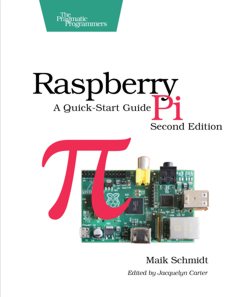| Raspberry Pi: A Quick-Start Guide |
|
Author: Maik Schmidt ISBN: 9781937785802 Audience: New users of Raspberry Pi
A quick start guide to the Pi - help just when it is needed?
When you first start using the Raspberry Pi things can be a bit mysterious even if you are slightly familiar with other small computer boards and Linux. For example, when you first plug the board in you see absolutely nothing. No sign on message, welcome screen - nothing. To see something you have to slot in an SD card that contains an OS and boot it. The Pi doesn't have a video BIOS and so can't display anything without loading the OS and this isn't typical of the majority of computers you will have met in the past. This is such an unexpected piece of behavior that I've known beginners think that their Pi was broken and not even progress to the point where they install an OS on an SD card and discover that it isn't. Most books that introduce the Pi don't mention this simple fact and this book is no exception. It does explain that the Pi doesn't have a BIOS, but only that this stops you configuring boot devices and so on. No mention of the seemingly-dead Pi until booted.
Chapter 1 is where you will find all the usual introductory information about the different models of the Pi and what else you need. Chapter 2 tells you how to install an OS - which is easy enough if you just follow the instructions on the Pi web pages. Chapter 3 explains what happens when you boot Raspbian for the first time. If you haven't seen Linux before, you may be overwhelmed by the huge number of fairly irrelevant messages that flash past as the system boots - don't worry, just ignore them. Again you won't find this advice spelled out by Schmidt. The end of the chapter introduces the apt-get command and gets you started installing software. On the whole the first three chapters don't provide any information you couldn't easily get on the web - it more or less stares you in the face when you visit the Pi web site. However, in Chapter 4 we move onto configuring firmware which is more technical and something that you really don't need to bother the beginner with until much later when they hopefully aren't a beginner any longer. Chapter 5 then presents a small project - build a Kiosk showing a Twitter feed. This is done very simply by loading a web page with a Twitter widget. This seems easy as long as you know some HTML and other related subjects. How exactly you are supposed to create the file is left mostly to you. The author just says use an editor like nano. Nano? If you already know the simple nano editor and its commands then you won't be thrown by the instruction but this is a beginner's book. In fact there's a couple of pages devoted to nano in the Appendix but no pointer to this from the chapter. Alternatively you could download the source and unzip it. OK, this is easier, but it isn't easy to see what has been learned.
Chapter 6 is about networking but it is a strange collection of topics and facts thrown together under a loose heading. There is the suggestion that you might like to try Chrome or Firefox as your browser - don't they are far too slow. Stick with the new web browser in the most up-to-date Raspbian. The next topic is using a putty to make a remote connection. Next we have installing a remote desktop vnc rather than an xserver client. Then we have how to install a web server - Apache and PHP, but you don't really get any information about how to make use of them. Finally we have installing WiFi and a lot of very technical detail, but no mention of the biggest thing that tends to go wrong with WiFi dongles - power management. Chapter 7 starts the part of the book that is essentially a collection of things that you can use a Pi for. It explains how to set up a multimedia center, which is essentially using and setting up Raspbmc. Chapter 8 is about playing games with a short look at some games that are available. Chapter 9 moves on to hardware and here you need to know what a resitor is and an LED. You get a brief intro to the GPIO and then you build a circuit for a flashing LED - all easy using a prototyping board but no schematic diagram to let you see what you are doing. The software is written using WiringPi rather than Python. Next you build an out of memory alarm using bash rather than WiringPi or Python. Chapter 10 covers adding some sensors - motion and temperature - now using Python. Chatper 11 is about the Pi's camera and how to use the standard software that it comes with to take a photo and build a burglar alarm.
This is a very slim book and it covers a lot of ground in its 150 pages. It is best described as being similar to the sort of introduction you will find in any book on the Pi plus some other fairly random topics that would be dealt with in their later sections. The problem is that the middle is missing. If you are a complete beginner you will need more help than is provided and in this case the web is probably going to supply you with the same information and more. The later chapters do give you an idea of the sorts of things you could use a Pi for and a brief introduction to electronics but it's all too short an account. If you really want a quick start guide then buy a copy of this book but be warned it might be too quick and a guide to too much.
|
|||
| Last Updated ( Saturday, 25 October 2014 ) |