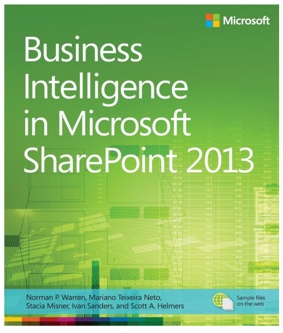| Business Intelligence in Microsoft SharePoint 2013 |
|
Author: Norm Warren et al. Putting Business Intelligence and SharePoint together sounds as though things could get complicated – does this book smooth the path? SharePoint is increasingly at the centre of business systems, especially with the rise of Office 365 and its ties with SharePoint. One of SharePoint's stronger aspects is its collection of Business Intelligence tools. This is a new edition of a book that previously covered SharePoint 2010, and as with the previous edition, the authors avoid most of the SharePoint hype and incomprehensible terms, and actually tell you what to do, how to do it, and why you’re doing it in the first place. The book kicks off with a chapter called Business Intelligence in SharePoint, where the authors explain what they mean by BI, how Microsoft approaches the topic, and how SharePoint fits in. The next chapter makes the overall problem even clearer by considering which tool to choose from Microsoft’s many options - SQL Server Reporting Services in SharePoint, PerformancePoint Services, the Excel 2013 PowerPivot add-in, Excel Services, and so on. Each option is given a short summary, and a suggested list of ‘Use this tool to…’ cases. This is a very useful outline, because it is difficult working out when a particular tool might be the one to go for. Chapter 3 looks at the lifecycle of a BI implementation, how you’d go about setting up a system that users could work with on their own to extract useful information. It starts with the task of importing a PowerPivot model into Visual Studio, and looks at how you could deploy to SQL Server 2012 Analysis Services, from where the users could set up their own reports drawn from SQL Server Analysis Services cubes. It’s written as a high level explanation, and is followed by two chapters looking in more detail at various self-service options for data analysis.
The next four chapters each take a detailed look at one of the BI services in SharePoint and how to use it. PowerPivot in Excel 2013 is now the heart of the user analysis tools, and the chapter has good descriptions of how to combine data from different sources and share it for PowerPivot. The authors go as far as rather more advanced subjects such as creating Data Analysis Expressions (DAX). Power View is another Excel 2013 option that lets users view data graphically. The data can come from PowerPivot or from Excel’s own Data Model, and the authors show how to add Power View sheets to a workbook, and how to use Power View options such as animated scatter charts and drilling through data. Excel Services gets a chapter showing how to create a workbook that shows a BI report with features such as being able to use slicers so users can slice and dice their data. One of the more confusing things about SharePoint is the fact that it has its own PowerPivot feature separate from the Excel one. The chapter on PowerPivot in SharePoint mainly focuses on how an IT professional could manage PowerPivot using the PowerPivot Management Dashboard to carry out tasks such as data refreshes. PerformancePoint Services , the successor to Office Business Scorecard Manager, is covered next, with good descriptions on how to work with dashboards, scorecards and Key Performance Indicators. The ‘kitchen sink’ theme of SharePoint finishes with Visio Services, showing how you can add diagrams that change as the data the diagram is based on changes. For me, this was the least successful of the chapters, but that might be because I’ve never really been convinced that adding diagrams to the already convoluted process of understanding data is a good idea. The final chapter of the book shows how to bring it all together to create a BI system with a dashboard, an Excel workbook, a Visio drawing, SharePoint PKIs and PerformancePoint webparts. There’s also an appendix on big data with instructions on how to integrate Microsoft HDInsight with Hadoop to query data. This is a readable book that clarifies the ideas behind SharePoint and illustrates how you might use them in business systems. It’s aimed primarily at the SharePoint administrator, but it would be a useful introduction for developers who need to know how things fit together in SharePoint and just which bit they should be using and how. One drawback is that it stops short of the coding side of working with SharePoint. Another problem will only be obvious if you’re reading the paper versions of the book. It looks as though the publishers think the Kindle version will be the main seller, because on the electronic version the screenshots are in full colour and work well. In the printed book they’re in black and white – well, grey and lighter grey. The effect is that achieved when your printer cartridge is about to stop working. My advice would be go for the Kindle edition if you’re planning to buy.
|
|||
| Last Updated ( Tuesday, 20 August 2013 ) |