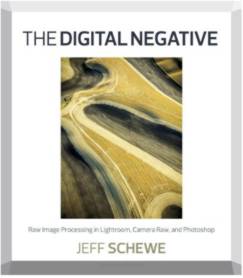| The Digital Negative |
|
Author: Jeff Schewe The Digital Negative - it sounds important and the subtitle "Raw Image Processing in Lightroom, Camera Raw, and Photoshop" makes it sound practical as well. Even if you are a keen photographer and perhaps into computational photography, you might not have encountered the concept of the digital negative. It sounds important in the sense that it seems to offer a connection with the certainty of the past. In the days of the negative, photographers didn't shoot off hundreds of shots simply because they could. The negative limited what you could do, but also provided a solid foundation for everything you did. The book even references Ansel Adams' book The Negative as a reason for its title. So is the hope of continuity and sophistication delivered?
A digital negative is just a photo in RAW format. If you don't know what RAW is then it is worth just explaining some basic facts. When you take a photo the camera processes the data that the sensor records to produce a compressed and "improved" image usually in the form of a JPEG. The point of this processing is to reduce the size of the image file, to correct known camera errors and perhaps subjectively enhance the result. This all sounds good but if you are a keen photographer the idea that you are not getting the full resolution data from the sensor is something that should frustrate you. If you are going to go in for a lot of post processing using your favorite editing package then starting from something that is processed might well limit what you can do. The solution is to shoot pictures in RAW format which essentially gives you the raw data that the sensor produces, uncorrected and unprocessed in a file. The big problems with working with RAW format files is that they take a lot of space and they require some post processing - two things that mean you don't work with RAW unless you are serious about photography. The first chapter tells you about the idea of digital negative and the RAW idea. I didn't think that it really explained the idea well enough so a complete beginner could understand what is going on. For example, labeling demo images as being "demosaiced" isn't particularly helpful if the idea of a Bayer array (or whatever type of array is in use) isn't introduced for a number of pages. Next we are into a discussion of exposure but in terms of rescuing a very underexposed image by processing the RAW file. Then we have an account of the "expose to the right" principle that basically says that for minimum noise you want maximum signal. Next we have color space, bit depth, metadata and some basic photographic theory - shutter speeds, depth of field and so on. The style of this chapter is a bit of a ramble and while this makes for easy reading it isn't the best way to explain these ideas to the beginner. It feels as if the author expects the readers to know these basics and just wants to make sure that we are all covering the same ground.
The book really gets started at Chapter 2. This is basically an introduction to Lightroom, Camera RAW and Photoshop. There is a short discussion of the merits of converting to DNG which is Adobe's attempt at a standard format for RAW files. Chapter 3 moves on to actually using the tools: exposure, white balance, tone mapping, sharpening, noise reduction, lens correction and so on. Most of these techniques are applicable to standard photo processing and so you will probably know something about them but they become more important when applied to a RAW format image. Chapter 4 is on advanced processing but, rather than being organized according to the technique applied, the sections are mostly categorized by the sort of problem you have when taking the photo - backlit subjects, blown sky, inclement weather etc. Later the topic of black-and-white conversion is covered. The final section on sharpening is particularly worth reading but again it doesn't really apply only to the photo shot using RAW. Chapter 5 is even more concentrated on standard processing with a look at how to use Photoshop to make better images - retouching and compositing. The final part of the chapter deals with panoramic stitching, HDR and focus stacking. This is a fun look at some advanced techniques that you might not have encountered before. The book closes with a short and almost obligatory chapter on workflow. Most of the techniques described are motivated and explained in terms of what needs to be done to a specific photo. This is not a bad way to learn some processing techniques but it can sometimes make the general principles harder to see. Some of the descriptions are just too specific, personal or jargon bound to make it easy to generalize. I would prefer more "engineering" details - how it works and what the effects are. There are other books on Photoshop that do a better job of explaining what the basic tools do but if you are something of an expert you will understand and get something from the personal comments. If you are looking for a book on Lightroom, Camera Raw and Photoshop working together then this would be a good choice, but it isn't for the complete beginner. You need to have a good grounding in photographic theory and practice and good familiarity with the software to get much from this book.
|
|||
| Last Updated ( Sunday, 21 July 2013 ) |