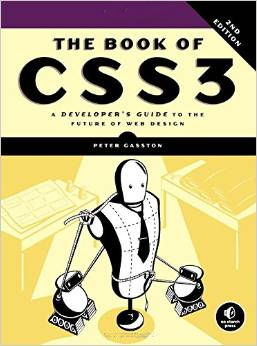| The Book of CSS3, 2nd Ed |
|
Author: Peter Gasston HTML5 gets all the publicity but in fact CSS3 is responsible for most of its new achievements - something this book tries to point out.
It is in fact CSS3 that is responsible for most of the new things that people are doing with "HTML5". HTML after all is really only about semantic markup it is the CSS that determines how the page looks and even how it behaves. This is the second edition and it is better partly because CSS is better. Over time CSS 3 has become more widely implemented and in a more uniform way. This makes the task of the book considerably simpler and provided space for some new chapters dealing with some current cutting edge topics. The book's subtitle is "A Developer's Guide to the Future of Web Design" but most of the content isn't very programmer-oriented but then it isn't very beginner oriented either.
Chapter 1 is the usual what is it, what isn't it and a quick introduction to CSS syntax. This is where browser-specific prefixes are introduced and the trouble they caused - less now but still present. Chapter 2 explains the general idea of media queries and this is where you might encounter a problem with following the explanations if you are not used to a fairly abstract way of introducing the syntax of a command. For example: @media (feature:value) {rules} It is not until you see an example does it make more sense and even then the example doesn't show you what the {rules} look like in practice - for that you have to get to a longer example. The point is that if you are very happy with CSS syntax you will find this method of introducing things OK but if you are struggling to cope then it isn't very friendly. This said, as long as you stick with the explanation and carry on reading until you get to a few examples that show how the syntax works then it all works out in the end. If you are of the sort who wont move on to the next page until you have understood what is being explained then this wont be an easy book for you to read. Selectors are the heart of CSS and chapter 3 attempts to explain them in detail but it really only informs you of the new selectors and the interesting selectors. Once again if you are a beginner you will be a bit lost. Chapter 4 is about pseudo classes and elements and extends the discussion to CSS providing a way to work with the DOM hierarchy. The next part of the book deals with text and layout. Chapter 5 is on fonts. Chapter 6 is on typography and Chapter 7 is on multiple columns. From here the book looks at other layout types - images (8), border and box effects (9) and color and opacity (10). Chapter 11 deals with gradients - a subject that has settled down a lot since the first edition of the book so much that browser differences are now relegated to a box out. Things do improve if you wait long enough. Chapter 12 is on 2D transformations and here too browser prefixes are less of a problem than they once were. Chapter 13 moves into 3D.
Chapter 14 is on transitions and animations which is just about supported by the major browsers but it is still a difficult area. Should you use JavaScript to drive animations or CSS or both? Chapter 15 is on the flexible box layout. The final few chapters are all new in this edition. Chapter 16 explains the use of values and sizing including calculated values. Chapter 17 explains grid layout - i.e. the grid layout module. This is more cutting edge and only Chrome and IE10 implement it. Chapter 18 is about blend modes, filters and masking which essentially bring SVG image processing to CSS. Again support for this is patchy. The final chapter looks to the future of CSS. Overall this is a good book if you want to be a CSS expert. The book doesn't really provide much of an idea of what CSS in the real world looks like, there are no big examples, but this is not a problem - as long as you are not a beginner. There are parts of this book that could be written in a more accessible style but overall if you are the right reader and prepared to press on even when you don't quite understand then it all works out happily in the end. If you want to know about CSS3, and you are more than a beginner, this has a lot to offer.
|
|||
| Last Updated ( Wednesday, 26 November 2014 ) |