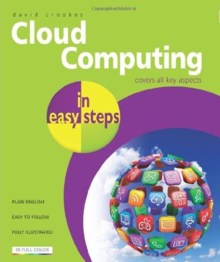|
Author: David Crookes
Publisher: In Easy Steps
Pages: 192
ISBN: 978-1840785326
Audience: Bewildered end users
Rating: 3.5
Reviewed by: Kay Ewbank
Cloud computing is one of those topics we all need to know about.
However, this book concentrates on the 'end user' aspects of using online data storage rather than anything aimed at business or technical users. While it isn't aimed at developers, it would be a good introduction to these aspects of the topic for any non-techie users or managers you need to work with.
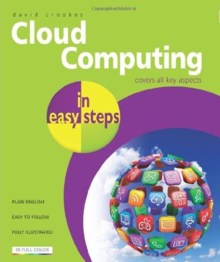
Like all the Easy Steps titles, it is written in straightforward English, with lots of color illustrations. There are 15 short chapters, each covering an aspect of using the cloud or an app that lets you work with personal or 'desktop' level data in the cloud.
The early chapters are aimed mainly at Google apps, looking first at how to create documents online, with coverage of presentations, spreadsheets, charts, forms, drawings and tables as well as traditional word processed documents. Crookes then moves on to Google Drive as an online storage location, before showing how to use Google Calendar to share your schedule online. A chapter on cloud printing is still Google dominated with coverage of Cloud Print, though Apple AirPrint and Printopia are also covered.
Microsoft is the next company Crookes covers, but only in terms of SkyDrive. He looks at how to open a SkyDrive account, sharing files, and working with the online versions of Word, Excel and PowerPoint on SkyDrive. Next comes a chapter on Dropbox that mainly concentrates on the free options that give you up to 2GB of storage, and shows how to share files, folders and photo galleries. Similarly, the chapter on Apple iCloud covers the 'free' options where you have up to 5GB. The details show how to set up iCloud, using the Find my iPhone feature, and using iCal and Mail for contacts, calendar and email.
There is a chapter on making notes concentrates on Evernote, with examples showing how to use it on the various devices such as Blackberries and Androids, and this is followed by a chapter looking at using the SocialFolders app to let you back up info from social media such as Twitter and Facebook. The final group of chapters looks at task management with Remember the Milk, online images using Flickr, audio and video using Spotify, and cloud-based gaming using OnLive.
This isn't a book for 'get started with Azure or Amazon Web Services'; it's aimed purely at the bewildered end user. Overall, what is covered is described clearly, and might well help clarify the options for people wanting to get a better idea of how to use the new breed of apps such as Spotify and Dropbox.
Large-Scale C++, Volume I
Author: John Lakos
Publisher: Addison-Wesley
Pages: 988
ISBN: 978-0201717068
Print: 0201717069
Kindle: B0826523GZ
Audience: Programmers with plenty of time to spare
Rating: 3
Reviewer Mike James:
Large Scale C++, what can this mean?
|
Embedded Vision: An Introduction (Mercury Learning)
Author: S. R. Vijayalakshmi and S. Muruganand
Publisher: Mercury Learning
Date: October 2019
Pages: 580
ISBN: 978-1683924579
Print: 1683924576
Kindle: B07YN6JC19
Audience: Developers interested in vision-enabled devices
Rating: 3
Reviewer: Harry Fairhead
The power of small machines is now well able to ta [ ... ]
| | More Reviews |
|